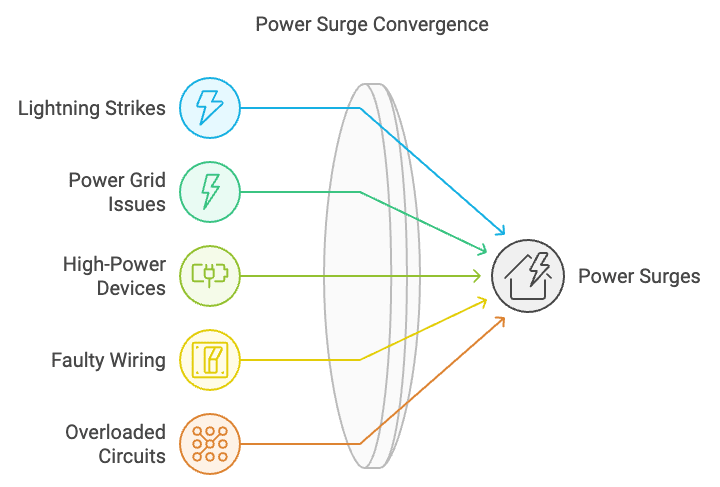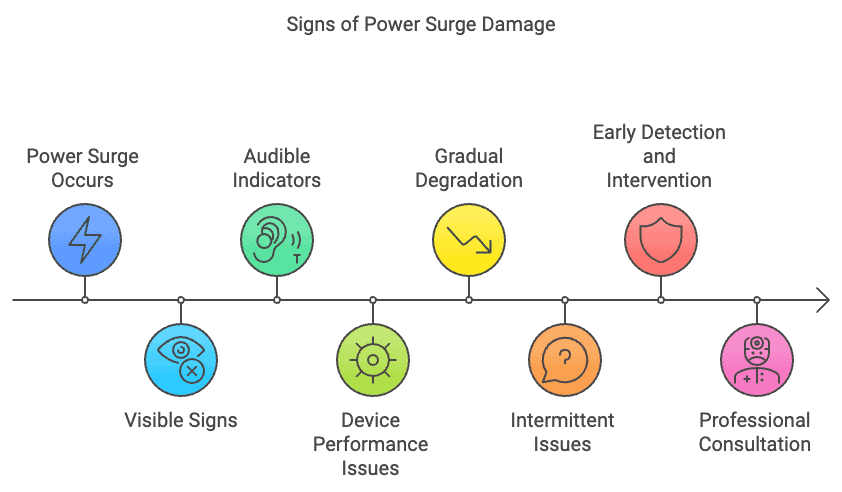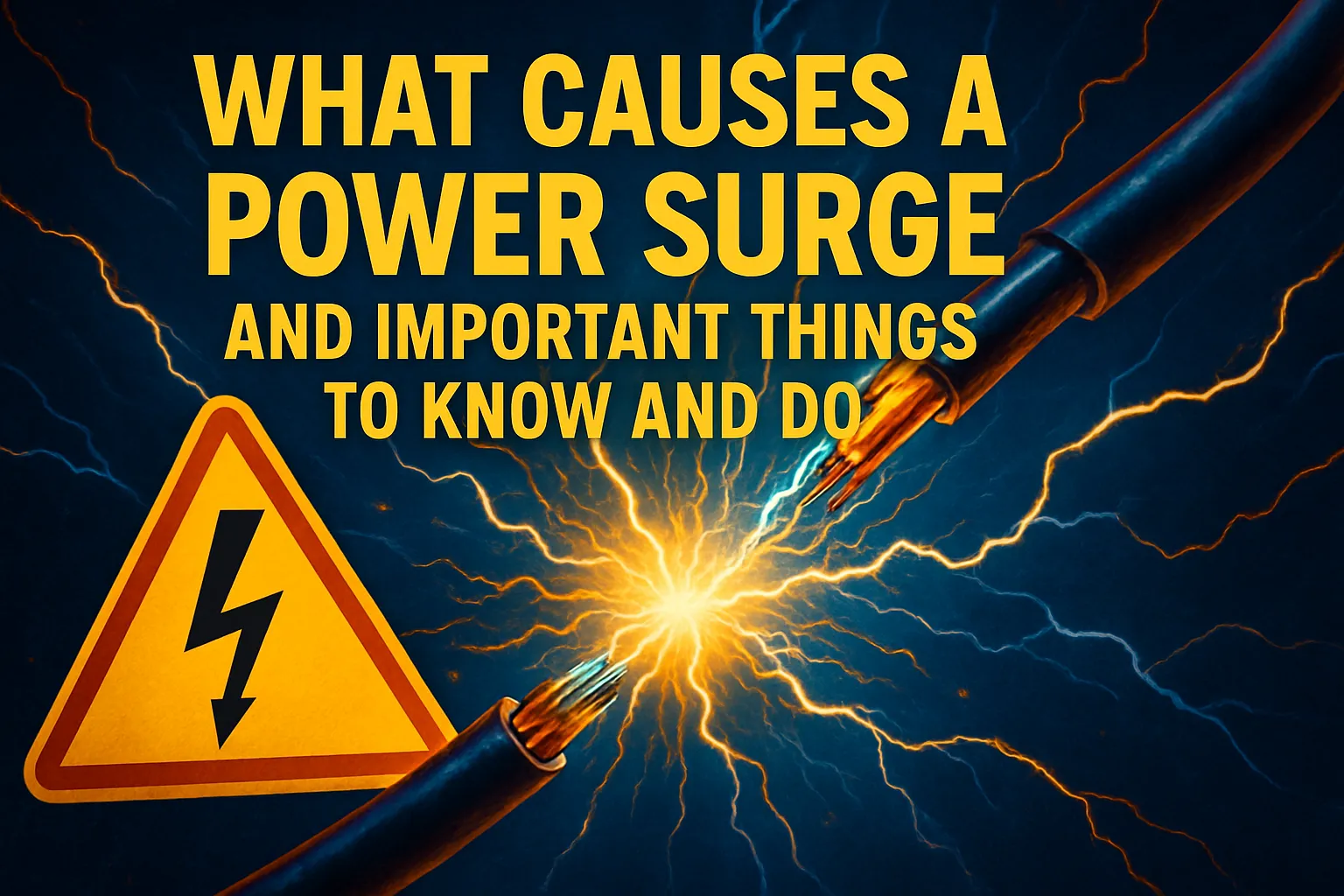
Have you ever experienced that heart-stopping moment when your lights flicker, your TV goes blank, and your computer suddenly shuts off? If so, you’ve likely encountered a power surge. Most go unnoticed, but over time, a power surge can wreak havoc on your expensive electronics and appliances.
Imagine you’re in the middle of an important video call when suddenly, zap!
Everything goes dark.
Frustrating, right?
Yet, power surges are more than just inconveniences. They can cost you thousands in damaged equipment and pose serious safety risks.
Power surges, a common threat to our modern, electricity-dependent lives, can wreak havoc on our homes. But what exactly causes these electrical gremlins, and how can we protect ourselves? Whether you’re a tech enthusiast with a house full of gadgets or simply a homeowner safeguarding your investments, understanding power surges is crucial.
This post will examine their causes and effects, with a focus on how you can safeguard your home from these hidden hazards.
Let’s get started!
Understanding Power Surges
What is a Power Surge?
Imagine your home’s electrical system as a river. Normally, it flows steadily, providing a consistent 120 volts to your appliances. But sometimes, that river suddenly swells, sending a rush of extra voltage through your wires. That’s a power surge. In technical terms, a power surge is a spike in electrical voltage that exceeds the standard 120 volts. These spikes can last for microseconds or several seconds, packing enough punch to fry your electronics.
Think of it as force-feeding a 1000-calorie meal to someone in one bite – it’s too much, too fast. The average American home experiences about 20 power surges per day.
Here’s a quick breakdown of voltage levels and their impacts:
| Voltage Level | Duration | Potential Impact |
|---|---|---|
| 0-300 volts | < 1ms | Minimal risk |
| 300-500 volts | 1-10ms | Moderate damage |
| 500+ volts | > 10ms | Severe damage |
How Power Surges Occur
Power surges don’t just happen by magic. They’re often the result of a sudden change in electrical conditions. This change can come from inside your home or from the vast electrical grid beyond your walls. External surges often pack the biggest punch. Lightning strikes, for example, can send millions of volts surging through power lines. But don’t underestimate internal surges.
That old fridge kicking on might seem harmless, but it can create mini-surges that slowly degrade your electronics over time.
The real kicker? Most homes experience dozens of small surges every day. While these might not immediately fry your TV, they’re like water droplets slowly eroding a rock. Over time, they can significantly shorten the lifespan of your devices.
Types of Power Surges
Not all power surges are created equal. They come in two main flavors: internal and external. Understanding the difference is crucial for effective protection.
Internal surges originate from within your home. They’re often caused by high-power devices like air conditioners, refrigerators, or even hair dryers. These devices require a lot of power to turn on and can create small surges when they do. While less dramatic than their external counterparts, internal surges happen more frequently and can cause cumulative damage over time.
External surges come from outside your home. Lightning strikes are the most well-known cause, but they’re not the only culprit. Downed power lines, grid switching by your utility company, or even your neighbor’s faulty electrical work can send surges your way. These surges tend to be more powerful and can cause immediate, catastrophic damage to unprotected devices.
Here’s a pro tip : While many people focus solely on external surge protection, a comprehensive approach that addresses both internal and external surges offers the best defense for your home and electronics.Common Causes of Power Surges
Lightning Strikes
Lightning is the heavyweight champion of power surges, a terrifying display of untamed energy. A single bolt can unleash up to a billion volts of raw electrical energy. That’s enough energy to illuminate 100 million LED bulbs with a bright glow! When lightning strikes near power lines, it can send a massive surge of electricity racing through the grid and into your home.
But here’s the kicker: lightning doesn’t need to hit your house directly to cause damage. A strike up to a mile away can still affect your electrical system. That’s why surge protection is crucial even if you don’t live in a high-lightning area. Florida is known for its intense thunderstorms, recording an average of 83 lightning strikes per square mile annually.
Compare that to Oregon, which sees only about 2 strikes per square mile annually. But don’t let those numbers fool you–even areas with less frequent lightning still need robust surge protection.
Power Grid Issues
Your local power grid is a complex beast, and sometimes it hiccups. These hiccups can send surges racing through the lines and into your home. Let’s break down some common grid-related surge causes:
- Damaged power lines: Wind, falling trees, or even curious squirrels can damage power lines, causing surges.
- Transformer problems: When transformers malfunction or explode, they can send a surge down the line.
- Power outage restoration: When power comes back on after an outage, it can create a surge as the system rebalances.
Here’s a table showing the relative frequency and intensity of grid-related surges:
| Cause | Frequency | Typical Intensity |
|---|---|---|
| Damaged power lines | High | Moderate |
| Transformer problems | Medium | High |
| Power outage restoration | Low | Very High |
Do note that your utility company works hard to prevent these issues, but they can’t catch everything. That’s why a good surge protection system is your last line of defense.
High-Power Electrical Devices
Believe it or not, some of the biggest surge culprits live right under your roof. High-power devices, such as furnaces, refrigerators, and even laser printers, can create surges when they cycle on and off. These appliances often use motors or compressors that require a large amount of power to start up. When they kick on, they can briefly draw more power than the steady-state current, creating a small surge.
While these surges are typically smaller than those caused by lightning or grid issues, they occur much more frequently. Here’s a pro tip: Consider installing dedicated circuits for your kitchen and large appliances. This can help isolate potential surges and prevent them from affecting your more sensitive electronics.
Also, look for appliances with “soft start” technology, which can reduce the surge effect when they power on.
Faulty Wiring
Your home’s wiring is like its circulatory system; just as in the human body, problems here can cause issues throughout. Faulty wiring can lead to frequent, unpredictable surges that slowly damage your electronics over time.
Common wiring issues include:
- Loose connections
- Outdated wiring materials
- Improper grounding
- Overloaded circuits
These problems can cause arcing, where electricity jumps across a gap in the circuit. This creates small but frequent surges that can degrade your electronics faster than you might expect.
If your home is more than 20 years old, or if you frequently experience flickering lights or tripping breakers, it might be time for an electrical inspection. Addressing wiring issues not only protects against surges but also reduces fire risk.
GFCI Electrical Outlet Receptacle Tester + Circuit Tester
KAIWEETS Voltage Tester/Non-Contact Voltage Tester
VENLAB Voltage Tester, Non Contact Voltage Detector
Overloaded Circuits
We’ve all been there – trying to run the microwave, toaster, and coffee maker all at once, only to have the breaker trip. But did you know that overloaded circuits can also cause power surges? When you demand more power than a circuit can safely deliver, it can create instability in the electrical flow. This instability can manifest as small surges or even larger spikes if the overload causes arcing in the wiring.
Here’s a quick guide to common circuit capacities and what they can handle:
| Circuit Capacity | Safe Load | Examples of Use |
|---|---|---|
| 15 Amp | 1800 watts | Lighting, small appliances |
| 20 Amp | 2400 watts | Kitchen appliances, power tools |
| 30 Amp | 3600 watts | Electric dryers, water heaters |
| 50 Amp | 6000 watts | Electric ranges, large HVAC systems |
To prevent overload-related surges, distribute your high-power devices across different circuits. Don’t plug all your electronics into one power strip, and be mindful of which appliances you run simultaneously. Remember, the key to surge protection isn’t just about having the right devices – it’s also about smart electrical usage.
Once you understand and respect your home’s electrical limits, you can significantly reduce the risk of internal surges.
Pro tip: Consider installing a whole-house energy monitor. These devices can help you track your power usage in real-time, allowing you to identify and prevent potential overload situations before they cause problems.Impact and Effects of Power Surges
Damage to Electronic Devices
Power surges can wreak havoc on your beloved electronics. Think of a surge as a tidal wave of electricity crashing into your devices. Your TV, computer, or smartphone requires a steady stream of power, but a surge can overwhelm their delicate circuitry.
The most immediate and noticeable effect? Your devices might simply stop working. But even if they survive, surges can cause less obvious damage. They might degrade internal components, leading to slower performance, glitches, or shortened lifespan. It’s like your device has aged years in a matter of seconds.
Here’s a sobering fact: A study by the Insurance Institute for Business & Home Safety found that surge damage costs Americans $26 billion annually. That’s a lot of fried laptops and toasted TVs! Investing in proper surge protection isn’t just smart – it’s economical.
Appliance Malfunction
Your large appliances aren’t immune to surge damage either. In fact, they can be even more vulnerable due to their complex electronic control boards. A surge can fry these boards, turning your smart fridge into a very expensive icebox.
But it’s not just about complete failure. Surges can cause appliances to malfunction in subtle ways. Your washing machine might stop in mid-cycle, or your oven might not maintain the correct temperature. These issues can be frustrating and costly to diagnose and repair.
Consider this comparison of surge effects on different appliances:
| Appliance | Immediate Effects | Long-term Effects |
|---|---|---|
| Refrigerator | Compressor failure, control board damage | Reduced efficiency, shorter lifespan |
| HVAC System | Thermostat malfunction, motor burnout | Inconsistent heating/cooling, increased energy use |
| Dishwasher | Pump failure, cycle interruptions | Incomplete cleaning, water leaks |
| Microwave | Display failure, magnetron damage | Uneven heating, reduced power output |
Electrical Fire Hazards
While less common, severe power surges can pose a serious fire risk. When a surge overwhelms your home’s electrical system, it can cause wires to heat up rapidly. If the surge is strong enough, or if your wiring is already compromised, this can lead to electrical fires. The danger doesn’t end when the surge does. Repeated smaller surges can gradually degrade your home’s wiring insulation.
Over time, this can create fire hazards that might not be immediately apparent. It’s like termites slowly weakening a wooden structure – the damage accumulates silently until it’s too late.
Did you know that electrical fires account for about 51,000 home fires each year in the United States? Many of these could be prevented with proper surge protection and regular electrical inspections. Don’t let your home become a statistic – take surge protection seriously.
Data Loss
Data loss is a huge deal in this digital world, just like physical damage. Your computer files, smart home settings, and years of photos could all be toast after a power surge. Even if your devices survive a surge, they might experience a sudden shutdown. This can lead to corrupted files, lost work, or even damage to the operating system.
For businesses, the cost of data loss can be astronomical, encompassing not only lost information but also downtime and recovery efforts.
Here’s a breakdown of potential data loss scenarios:
| Device | Potential Data Loss | Recovery Difficulty |
|---|---|---|
| Computer | Documents, photos, system files | Moderate to High |
| Smart TV | Saved settings, downloaded apps | Low to Moderate |
| Gaming Console | Save files, account information | Moderate |
| NAS Device | Large data archives, backups | Very High |
Remember, the effects of power surges extend far beyond just replacing a fried gadget. They can impact your home’s safety, your daily routines, and even your precious memories.
Comprehensive surge protection isn’t just an option – it’s a necessity in our increasingly electrified world.
Hidden Long-term Effects
While immediate damage from power surges often grabs our attention, the hidden long-term effects can be just as insidious. Repeated small surges, which you might not even notice, can gradually degrade your electronics and appliances over time. Think of it like erosion on a coastline. Each small wave might not do much, but over time, they can reshape the entire landscape.
Similarly, these mini-surges slowly wear down the components in your devices, leading to premature failure or reduced performance.
Here’s a startling fact: Studies have shown that repeated small surges can reduce the lifespan of some electronics by up to 30%. That means your $1000 smartphone might only last 2 years instead of 3, or your expensive OLED TV might need replacing much sooner than expected.
Consider this breakdown of how cumulative surge damage affects different devices:
| Device Type | Estimated Lifespan Reduction | Common Signs of Cumulative Damage |
|---|---|---|
| Smartphones | 20-30% | Battery issues, touchscreen glitches |
| Computers | 15-25% | Slow performance, frequent crashes |
| LED Bulbs | 40-50% | Flickering, premature burnout |
| Smart Appliances | 10-20% | Erratic behavior, sensor failures |
A whole-house surge protector can help shield all your devices, big and small, from the cumulative effects of minor surges.
Impact on Smart Home Systems
As our homes get smarter, they also become more vulnerable to power surges. Smart home devices often rely on delicate microprocessors and constant internet connectivity. A surge can disrupt this ecosystem in ways you might not expect.
For instance, a surge might not just damage your smart thermostat – it could also corrupt its programming. Suddenly, your carefully crafted energy-saving schedule is gone, potentially leading to higher energy bills. Or consider a smart lock: a surge-induced malfunction could leave you locked out of your own home.
The interconnected nature of smart home systems means that damage to one device can have a ripple effect. If your smart hub gets fried, it could render your entire smart home system useless until you replace it. This interconnectivity makes comprehensive surge protection even more crucial in the age of smart homes.
Here’s a look at how surges can affect various smart home components:
| Smart Device | Potential Surge Effects | Secondary Impacts |
|---|---|---|
| Smart Hub | Complete system failure | All connected devices non-functional |
| Smart Thermostat | Loss of programming, sensor failure | Increased energy costs, comfort issues |
| Smart Locks | Malfunction, loss of access codes | Security risks, lockouts |
| Smart Lighting | Erratic behavior, loss of schedules | Energy waste, inconvenience |
Protecting your smart home isn’t just about preserving expensive gadgets – it’s about maintaining the convenience, security, and efficiency that these systems provide. A comprehensive surge protection strategy is key to keeping your smart home running smoothly.
Identifying Power Surge Symptoms
Visible Signs
Power surges often leave telltale visible signs in their wake. These clues can help you identify if your home has experienced a surge, even if you weren’t present when it happened. Knowing these signs can save you time, money, and potentially prevent further damage. One of the most obvious signs is scorch marks around electrical outlets.
These dark, sometimes sooty marks indicate that a surge has caused arcing within the outlet. It’s like nature’s way of saying, “Warning! Surge happened here!” If you spot these marks, don’t use that outlet until an electrician has inspected it.
Another visible sign is discoloration of power strips or surge protectors. A surge can cause these devices to overheat, leading to melting or browning of the plastic casing. This discoloration isn’t just cosmetic – it means your surge protector has likely sacrificed itself to save your electronics. Time to replace it!
Here’s a quick reference table for visible surge symptoms:
| Visible Sign | What It Means | Action Required |
|---|---|---|
| Scorch marks on outlets | Arcing occurred due to surge | Call an electrician immediately |
| Discolored power strips | Surge protector absorbed a hit | Replace the power strip |
| Cracked outlet covers | Extreme heat from surge | Replace cover, inspect wiring |
| Melted plugs | Device experienced direct surge | Replace device and have outlet checked |
Audible Indicators
Your ears can be just as useful as your eyes when it comes to detecting power surges. Certain sounds can indicate that a surge has occurred or that your electrical system is under stress. A loud pop or bang coming from an outlet or appliance during a storm or power fluctuation is a clear sign of a surge. This sound occurs when electricity arcs across a gap in the circuit, creating a mini explosion.
If you hear this, unplug devices immediately and investigate.
Buzzing or humming from outlets or circuit breakers can also indicate surge-related problems. While a faint hum from some appliances is normal, persistent high pitch sound from your electrical system isn’t. It could mean loose wiring or damage from previous surges, both of which increase your risk of future surge damage.
Pro tip: Consider installing a whole-house surge protector with an audible alarm. These devices emit a loud beep when they detect and divert a significant surge, alerting you to potential issues even if no immediate damage is apparent.
Device Performance Issues
Sometimes, the effects of a power surge aren’t as dramatic as fried circuits or melted plastic. They can manifest as subtle changes in how your devices perform. Being aware of these signs can help you catch and address surge damage early. One common symptom is devices resetting or losing their settings.
If your digital clocks keep blinking 12:00, or your Wi-Fi router frequently resets itself, you might be experiencing minor power fluctuations or surges. While annoying, these resets can also indicate that your devices’ internal components are degrading.
Another red flag is when devices behave erratically. Your smart TV might turn on and off by itself, or your computer might freeze more often than usual. These glitches could be the result of surge damage to sensitive microprocessors or memory chips.
Here’s a breakdown of common performance issues and their potential surge-related causes:
| Performance Issue | Possible Surge-Related Cause | Devices Commonly Affected |
|---|---|---|
| Frequent resets | Power supply damage | Routers, smart home devices |
| Erratic behavior | Microprocessor damage | TVs, computers, appliances |
| Loss of functionality | Circuit board damage | Smartphones, gaming consoles |
| Slow performance | Memory chip degradation | Computers, tablets |
These symptoms don’t always mean your device has suffered surge damage, but they’re definitely worth investigating, especially if you’ve recently experienced storms or power fluctuations.
Gradual Degradation
Not all surge damage happens in an instant. Sometimes, the effects accumulate over time, leading to a gradual degradation of your devices and electrical system. This slow decline can be harder to spot, but is just as important to address.
One sign of gradual surge damage is a decrease in battery life in rechargeable devices. If your smartphone or laptop battery seems to drain faster than it used to, it could be due to cumulative surge damage to the charging circuits. Over time, these small surges can degrade the components responsible for regulating power to the battery, leading to inefficient charging and faster discharge.
Another indicator of gradual surge damage is increased energy consumption. If your electricity bills are creeping up without a clear reason, it could be because your appliances are working harder to compensate for damaged components. A surge-damaged refrigerator compressor, for instance, might run more frequently to maintain the same temperature.
Here’s a table showing how gradual surge damage might manifest in different devices:
| Device Type | Signs of Gradual Surge Damage | Potential Long-term Consequences |
|---|---|---|
| Smartphones | Faster battery drain, slower charging | Reduced lifespan, data loss |
| Refrigerators | Increased energy usage, inconsistent cooling | Food spoilage, complete failure |
| LED Bulbs | Dimming over time, flickering | Premature burnout, fire risk |
| Computers | Slower boot times, frequent crashes | Data corruption, hardware failure |
Intermittent Issues
Some of the most frustrating surge-related problems are intermittent issues. These are problems that come and go, making them particularly challenging to diagnose and fix. However, recognizing these patterns can be crucial in identifying and addressing underlying surge damage. One common intermittent issue is devices that work fine most of the time but fail under specific conditions.
For example, your air conditioner might run smoothly on cool days but trip the circuit breaker during heat waves. This could indicate surge damage to the compressor or control board, which only becomes apparent under high-stress conditions.
Another example is electronics that malfunction only when other high-power devices turn on. If your TV picture distorts every time the refrigerator kicks in, it could be a sign of minor power fluctuations or inadequate surge protection. While not immediately catastrophic, these issues can lead to cumulative damage over time.
Here’s a breakdown of some common intermittent issues and their potential surge-related causes:
| Intermittent Issue | Possible Surge-Related Cause | Diagnostic Approach |
|---|---|---|
| Devices failing under stress | Partial component damage | Test under various conditions |
| Malfunctions when other devices activate | Inadequate surge protection | Monitor power quality |
| Random resets or glitches | Degraded power supply | Check for voltage fluctuations |
| Periodic Wi-Fi dropouts | Router surge damage | Isolate router on separate circuit |
Note that intermittent issues can be particularly deceptive because they might lead you to believe the problem has resolved itself. Don’t be fooled – these symptoms often indicate underlying problems that will only worsen over time if not addressed. Knowing the signs of power surges, both big and small, helps you protect your stuff.
Early detection and intervention can save you from costly repairs or replacements down the line. Stay vigilant, and don’t hesitate to consult a professional if you suspect surge-related issues in your home.
What to Do During a Power Surge
Immediate Actions
When a power surge strikes, every second counts. Your quick actions can mean the difference between minor inconvenience and major damage. First and foremost, stay calm. Panic can lead to poor decisions that might put you at risk. If you notice signs of a surge – flickering lights, buzzing sounds from outlets, or the smell of burning plastic – immediately start unplugging your valuable electronics.
Begin with the most sensitive and expensive items like computers, TVs, and gaming consoles. Don’t forget about less obvious devices like your router or smart home hub. Remember, even if your surge protectors are doing their job, unplugging provides an extra layer of safety.
For hard-wired appliances you can’t unplug, like your HVAC system or built-in microwave, turn them off at the circuit breaker.
This cuts the power supply and can prevent damage if the surge intensifies or persists. Here’s a quick priority list for unplugging:
| Priority | Devices | Reason |
|---|---|---|
| 1 | Computers, TVs, Gaming consoles | Most sensitive and valuable |
| 2 | Audio equipment, Routers | Sensitive but less costly |
| 3 | Charging devices, Small appliances | Less sensitive but still vulnerable |
| 4 | Large appliances (if possible) | Can cause secondary surges if damaged |
Safety Precautions
While protecting your electronics is important, your personal safety should always come first. During a severe electrical event, your home’s wiring can become energized in unexpected ways. Treat all electrical devices and outlets with extreme caution. Avoid touching electrical appliances, light switches, or even metal plumbing fixtures during a surge.
If you smell smoke or see sparks, evacuate immediately and call the fire department. Don’t assume the danger has passed just because the lights are back on – residual voltage can linger in your electrical system. If the surge coincides with a storm, stay away from windows and avoid using landline phones.
Lightning can travel through phone lines and plumbing, so corded phones and water fixtures can become dangerous.
Here’s a safety checklist for electrical emergencies:
| Do | Don’t |
|---|---|
| Use a flashlight for emergency lighting | Use candles (fire risk) |
| Keep a battery-powered radio for updates | Touch electrical devices or switches |
| Have an emergency kit ready | Use water or appliances until all-clear |
| Know how to manually release electric garage doors | Assume safety just because power is restored |
Monitoring the Situation
Once you’ve taken immediate action and ensured your safety, it’s time to assess and monitor the situation. Power surges can vary in duration and intensity, and understanding what’s happening can help you make informed decisions about when it’s safe to resume normal activities. Keep an eye on your neighbors’ homes. If their lights are also flickering or out, the surge likely originates from the power grid.
In this case, the utility company may already be working on the problem. If you’re the only one affected, the issue might be internal to your home, which could require professional inspection. Use a battery-powered radio or your smartphone (if it’s safe) to check for local news or utility company updates. Many power companies now offer real-time outage maps and estimated restoration times on their websites or mobile apps.
This information can help you decide whether to wait it out or take more drastic measures like booking a hotel room to protect sensitive medical equipment.
Here’s a guide to interpreting different surge scenarios:
| Scenario | Likely Cause | Recommended Action |
|---|---|---|
| Brief flicker, then normal | Minor grid fluctuation | Monitor for recurring issues |
| Prolonged flickering | Unstable grid or internal issue | Keep devices unplugged, contact electrician |
| Complete blackout | Major grid failure or tripped main breaker | Check breaker, contact utility if not restored |
| Partial power loss | Tripped circuit breaker or internal surge | Inspect breaker panel, reset if safe |
Documenting the Event
While it might not be your first instinct during a power surge, documenting the event can prove invaluable later. This information can help with insurance claims, discussions with your utility company, or consultations with electricians. Start by noting the exact time the surge occurred and its duration. If possible, record any visible signs like flickering lights or malfunctioning appliances.
Use your smartphone to take photos or videos of any immediate damage, such as scorch marks on outlets or visibly damaged electronics. This visual evidence can be crucial for insurance purposes.
Keep a log of any unusual electrical behavior in the hours and days following the surge. Sometimes, damage isn’t immediately apparent but manifests over time.
This log can help identify patterns and potentially save devices before they fail completely. Here’s a sample surge event documentation table:
| Time | Event | Observations | Actions Taken |
|---|---|---|---|
| 2:15 PM | Initial surge | Lights flickered, TV shut off | Unplugged sensitive electronics |
| 2:20 PM | Power stabilized | Burning smell from office | Inspected and unplugged all devices in office |
| 2:45 PM | Post-surge check | Router won’t turn on | Added router to list of potentially damaged items |
| 9:00 PM | Evening check | Refrigerator making unusual noise | Monitored temperature, prepared to move food |
Thorough documentation can make a significant difference in the event of an insurance claim or when seeking reimbursement from your utility company for surge-related damages.
Assessing Your Surge Protection
Once the immediate danger has passed, it’s crucial to assess the performance of your surge protection devices. This evaluation can help you identify any weaknesses in your protection strategy and make necessary improvements.
Start by visually inspecting all your surge protectors. Look for any signs of damage such as scorch marks, melted plastic, or tripped indicator lights. Many quality surge protectors have LED indicators that show whether they’re still providing protection. If these lights are off or if the surge protector is visibly damaged, replace it immediately.
Don’t forget to check your whole-house surge protector if you have one installed. These devices often have their own indicator lights or displays. If you’re unsure how to interpret these indicators, consult the manual or contact the manufacturer. Some whole-house protectors may need professional inspection or reset after a significant surge event.
Use this checklist to evaluate your surge protection after an event:
| Device | What to Check | When to Replace |
|---|---|---|
| Power strips | Indicator lights, physical damage | If lights are off or damage is visible |
| Wall-mount protectors | Status lights, burning smell | If status indicates failure or smell is present |
| Whole-house protector | LED display, circuit breaker status | If display shows failure or breaker is tripped |
| GFCI outlets | Test and reset buttons | If buttons don’t function properly |
By taking these steps during and after a power surge, you not only protect your valuable electronics but also gather crucial information to prevent future incidents.
Remember, each surge event is a learning opportunity to refine and improve your home’s electrical resilience.
Insurance Claims
If the surge has left you with damaged electronics or appliances, it’s time to dive into the world of insurance claims. Don’t worry – with the right approach, this process can be smoother than you might expect. Start by reviewing your homeowner’s or renter’s insurance policy.
Many policies cover surge damage, but the extent of coverage can vary. Look for terms like “power surge” or “electrical damage” in your policy. Some insurers offer additional riders specifically for electronics or appliances, which could increase your coverage. Document everything meticulously.
Remember that log you kept during the surge? It’s about to become your best friend. Compile a list of all damaged items, including their make, model, and approximate value. Take clear photos of any visible damage. If you’ve had items professionally assessed, include those reports in your documentation.
Here’s a step-by-step guide to filing a surge-related insurance claim:
- Review your policy
- Document all damage
- Contact your insurance provider promptly
- Provide all requested information
- Get repair estimates from licensed professionals
- Keep receipts for any out-of-pocket expenses
- Follow up regularly on claim status
Final Thoughts
Power surges might seem like fleeting moments of electrical chaos, but their impact can be long-lasting and costly. Think of surge protection as an insurance policy for your modern, connected life. The small investment in time and resources can save you thousands in potential damages and countless hours of frustration.
As our homes become smarter and more connected, the need for robust surge protection will only grow. Stay ahead of the curve by keeping your protection up-to-date and your knowledge sharp.
Lastly, don’t underestimate the power of preparation. Knowing what to do during and after a surge can make all the difference.