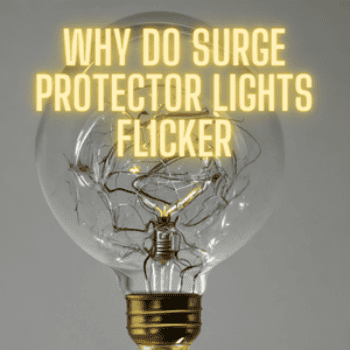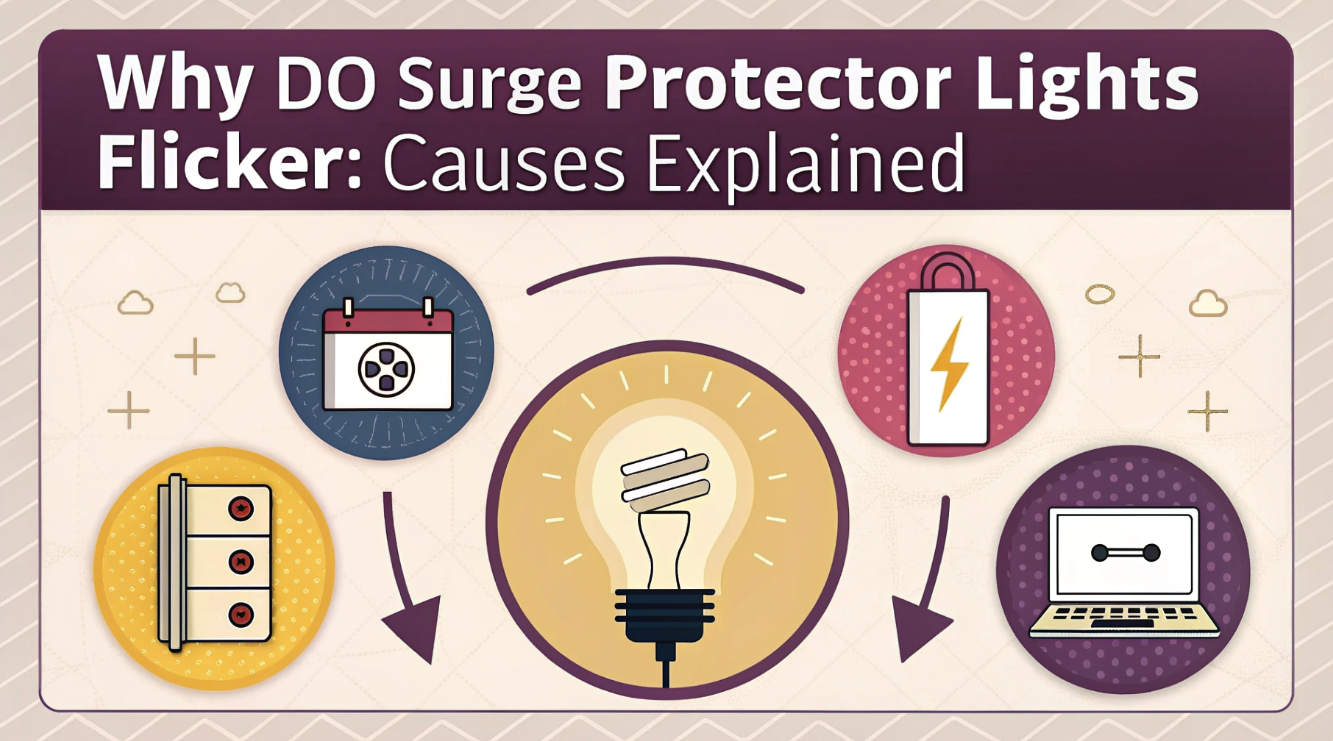
You’re sitting at your desk, engrossed in your work. Suddenly, the lights on your surge protector start flickering. It catches your attention, and you can’t help but wonder what is causing this unusual behavior.
Is it something to be concerned about?
Should you ignore it and continue working?
These questions race through your mind as you try to make sense of the situation.
Flickering lights (also known as Power Blinks) on surge protectors can be puzzling and concerning, especially when we rely on these devices to safeguard our valuable electronics from unexpected power surges.
Related Read: Surge Protectors Troubleshooting Guide
Understanding Surge Protector Light Flickering
Surge protectors play an important role in safeguarding our electronic devices from power surges. These devices come with indicator lights that provide valuable information about their functioning. When these lights start flickering or blinking, it can indicate potential issues that need our attention.
Flickering lights on surge protectors can have various causes.
Flickering Light Cause |
Explanation |
| Decay of Neon Bulbs | The lifespan of neon bulbs used as indicator lights can weaken over time, leading to flickering or complete shutdown. |
| Excessive Power Consumption | When the surge protector experiences a sudden surge of power due to high power consumption, the indicator lights may flicker momentarily. |
| Grounding Issues | Improper grounding can disrupt the flow of electricity and result in flickering lights on the surge protector. |
| Weather Conditions | Lightning strikes can cause flickering of lights. |
| Shared Transformer | If one or more houses with high power consumption turn on their devices simultaneously, it can strain the transformer, leading to voltage drops and flickering lights |
| High Voltage Levels | Unusually high voltage levels in the electrical supply can cause lights to flicker. This can happen due to problems with the power grid, such as an overloading substation or voltage regulation issues. |
| Loose Power Plug | Loose power plugs are known to cause flickering. |
| Effectiveness of MOVs | Like neon bulbs, MOVs can lose effectiveness over time due to repeated power surges. When MOVs degrade, they may not provide the same level of high-voltage current resistance, resulting in flickering lights and reduced surge protection capabilities. |
Some surge protectors may feature additional lights to indicate issues such as overvoltage or undervoltage. Understanding the various types of light indicators and their causes can help us pinpoint and diagnose flickering light issues.
Understanding the causes of surge protector flickering helps troubleshoot and resolve issues.
Next, we’ll explore common troubleshooting methods. Stay tuned!
To better understand the impact of neon bulb lifespan and MOV effectiveness, refer to the table below:
Component |
Lifespan |
Effects on Surge Protector |
|---|---|---|
| Neon Bulbs | Varies, typically 15,000 to 30,000 hours | Decay leads to flickering and eventual shutdown |
| Metal Oxide Varistors (MOVs) | Varies, typically 3 to 5 years | Deterioration reduces high-voltage current resistance and surge protection capabilities |
It is important to note that the lifespan of neon bulbs and MOVs can differ depending on the specific surge protector model and manufacturer. Regular maintenance and periodic replacement of surge protectors are recommended to ensure optimal performance and protect connected devices.
Troubleshooting Flickering Lights in Surge Protectors
If you’re experiencing flickering lights in your surge protector, do not worry. 🙂 There are several troubleshooting steps you can take to address the issue.
Here are some possible ways to consider:
- Replace surge protectors: Surge protectors typically last 2 to 3 years, depending on their quality and usage. If your surge protector is older or has been subjected to power surges, it may no longer provide proper protection, leading to flickering lights. Consider replacing your surge protector with a new one to restore functionality and safeguard your devices.
- Check the power strip plug: Ensure that the power strip plug is securely connected to the electrical outlet. Loose connections can cause flickering lights and should be addressed to maintain a stable power supply.
- Perform a voltage check: Use a voltage meter to check the voltage levels in your electrical system. If the voltage exceeds the recommended range, it can cause flickering lights and potential damage to your devices. If you detect irregular voltage levels, consult a licensed electrician to rectify the issue.
- [Not recommended] Replace neon bulbs: Neon bulbs used in surge protectors have a limited lifespan and can decay over time, resulting in flickering lights. Unfortunately, it is almost impossible to change the bulbs without the right tools.
It’s always best to consult a professional electrician for assistance if you’re unsure about what to do. It’s crucial to prioritize safety and ensure that electrical works are done correctly.
Dangerous Effects of Flickering Lights and Power Surges
Flickering lights caused by loose connections or faulty wiring can pose significant risks, including electrical arcing and potential electrical fires. Power surges can lead to voltage spikes that can damage or destroy electronics and appliances. Addressing these issues promptly is essential to ensure safety and prevent further damage.
“Flickering lights are often indicators of underlying electrical problems. Loose connections or damaged wiring can result in electrical arcing, which can generate heat and potentially lead to electrical fires.”
Electrical arcing occurs when electricity jumps across an air gap due to a loose connection or damaged insulation. This phenomenon can create intense heat, sparks, and a high risk of fire. Flickering lights caused by electrical arcing should never be ignored and must be addressed immediately by a qualified electrician.
A surge protector’s light flickering should not be ignored. By understanding the potential causes and implementing the right troubleshooting techniques, maintenance practices, and surge protection measures, you can ensure the proper functioning of your electronics and appliances.