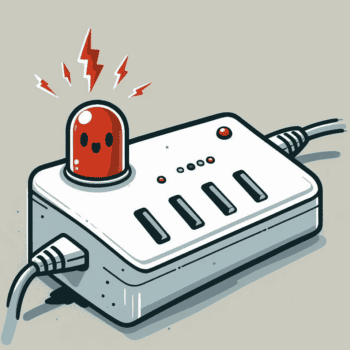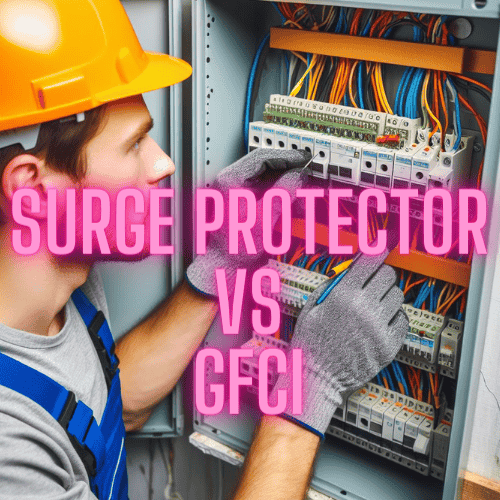Published By: Sean Hudson | Last updated on June 3, 2024 and reviewed by Editorial Team
The red light on a surge protector typically indicates that the unit has been damaged or that it has reached the end of its lifespan. Depending on the model and brand, more often than not, the red light is an indication that the surge protector is no longer capable of providing surge protection.
What the red light is not:
- actively detecting a power surge or overload at the moment it turns red.
- an indication of the active diversion of excessive voltage.
- the functionality of a surge protector during a power surge
Surge protectors work by diverting or suppressing excess voltage to protect connected devices. When a power surge occurs, the surge protector’s internal components, such as Metal Oxide Varistors (MOVs), absorb the excess voltage to prevent it from reaching the connected devices.
When the indicator LED light is on, it typically means that the surge protector is still in working condition.
If the indicator LED light is off, it could mean the surge protector has received a powerful enough electrical surge that damaged the MOV inside. Or that normal fluctuations in electricity have caused the MOV to wear out, rendering the surge protector unable to offer further surge protection.
For the most part, a red light often indicates a problem with the surge protector itself, such as damage or end of life, rather than actively detecting and responding to a power surge or overload.
How Surge Protectors LED Work
One important feature of surge protectors is the indicator light, often represented by a red LED, which provides valuable information about the power status and protection level.
This surge protector LED indicator serves as a visual cue, alerting you to the functional status of the device and its ability to protect your electronics.
Green typically signifies normal operation, while a red LED indicates a problem or end of life. Some surge protectors may also feature additional indicator lights, such as yellow or blue, to provide more specific information about the power status.
Understanding the different meanings associated with the surge protector indicator lights allows you to take appropriate actions to ensure the safety of your electronics.
Always check the operation manual when in doubt.
Now that we have covered the basics of surge protector functionality, let’s dive deeper into what the red surge light on a surge protector signifies and the steps you should take to address it.
Troubleshooting the Red Surge Light
If the red surge light on your surge protector remains illuminated even after a surge event, it could indicate a potential issue with the surge protector itself.
In such cases, it is recommended to:
- Check the power source: Ensure that the surge protector is properly plugged into a working outlet. Verify that there are no loose connections or damaged power cords.
- Reset the surge protector: Some surge protectors have a reset button that can help resolve issues. Locate the reset button, press and hold it for a few seconds, and then release it. This action will reset the surge protector and clear any potential glitches.
- Inspect the surge protector: Examine the surge protector for any visible signs of damage, such as melted plastic, frayed wires, or burnt components. If you identify any physical damage, discontinue using the surge protector immediately and replace it with a new one.
- Test with different devices: Connect a different electronic device to the surge protector to determine if the red surge light persists. If the light remains on regardless of the device, it further indicates a potential issue with the surge protector.
- Check the manual for clarifications or further instructions.
- Contact the manufacturer hotline or seek professional assistance.
By following these troubleshooting steps, you can identify and address potential issues with your surge protector and ensure the ongoing protection of your electronic devices.
Understanding Other Surge Protector Indicator Lights
Understanding the different meanings associated with the surge protector indicator lights allows you to take appropriate actions to safeguard your electronics and prevent potential damage.
Besides the red surge light, surge protectors may have other indicator lights that provide valuable information about their status and functionality.
These lights are designed to give you additional insights into the protective capabilities of your surge protector.
Understanding these indicator lights assures you that your electronic devices are safeguarded effectively.
Let’s take a closer look at some of the common indicator lights found on surge protectors:
Surge Protector Grounding Indicator
The surge protector grounding indicator light is an important feature that confirms whether your surge protector is properly grounded.
Grounding is essential for surge protectors as it provides a safe path for the electrical current in case of a surge.
When the grounding indicator light is illuminated, it means the surge protector is properly connected to a grounded outlet, ensuring the best possible protection for your devices.
Surge Protector Voltage Indicator
The surge protector voltage indicator light provides information about the voltage level of the electrical supply. This indicator allows you to monitor the voltage entering your surge protector and ensures it remains within safe limits.
If the voltage indicator light shows a consistently high or low reading, it may indicate a problem with the electrical supply.
Surge Protector Current Indicator
The surge protector current indicator light helps you monitor the amount of electrical current flowing through the surge protector.
This is particularly useful when you have devices connected to the surge protector.
By keeping an eye on the current indicator light, you can ensure that the surge protector is not overloaded, reducing the risk of damage to your devices.
Understanding the meanings behind these indicator lights is vital for effectively monitoring the status of your surge protector.
By paying attention to these lights and taking appropriate action when necessary, you can ensure optimal protection for your valuable electronic devices.
FAQ
What should I do if the red surge light on my surge protector remains illuminated after a surge event?
If the red surge light continues to stay on, it could indicate a potential issue with the surge protector. In such cases, it is recommended to troubleshoot the surge protector and ensure its proper functionality.
Are there any other indicator lights on a surge protector?
Yes, surge protectors may have additional indicator lights such as grounding, voltage, and current indicators, which provide information about the device’s status and functionality.