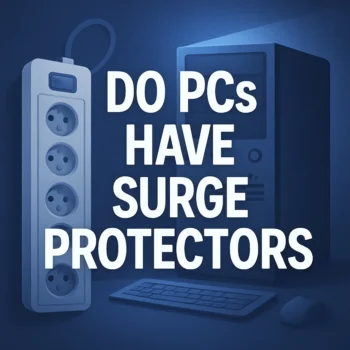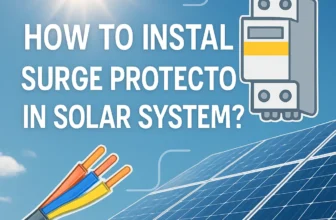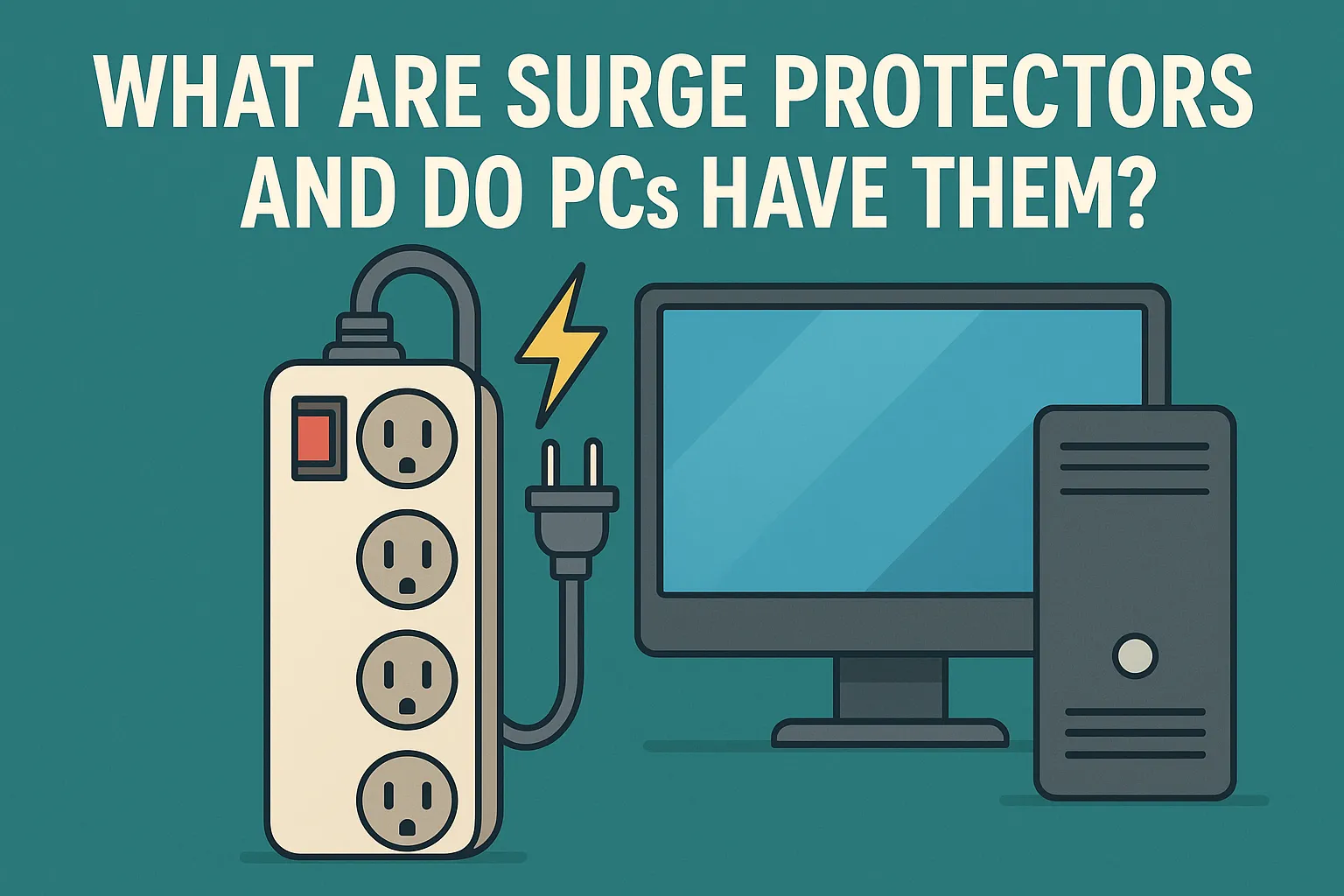
Your computer is vulnerable to the unpredictable nature of electricity. Power surges can wreak havoc on its delicate components, causing irreparable damage. Whether it’s a freak lightning strike, a high-powered appliance malfunctioning, or a wiring issue, the risks are very real. To safeguard your valuable equipment, an extra layer of protection is essential. That’s where a surge protector comes in – a guardian that steps in to deflect any electrical shocks, keeping your PC safe and running smoothly. By installing one, you can enjoy peace of mind, knowing that your device is shielded from the dangers of power surges.
Do PCs Have Surge Protectors?
Built-in surge protection in PC power supply units (PSUs)
Your PC’s power supply unit (PSU) may include some level of built-in surge protection. These units often use components like Metal Oxide Varistors (MOVs) to absorb excess voltage during power surges. However, this built-in protection has limitations. MOVs can degrade over time, especially if your PC experiences repeated power surges. After a strong surge, these components may burn out entirely, leaving your PC vulnerable to future electrical spikes.
Even under normal conditions, the effectiveness of these MOVs diminishes after about a year of use.
Relying solely on your PC’s PSU for surge protection is risky. While it provides a basic layer of defense, it cannot handle unexpected power surges caused by lightning strikes or grid failures. This makes external surge protection devices essential for safeguarding your PC.
Why external surge protectors are still necessary
External surge protectors offer more robust and reliable protection for your PC. Unlike the limited capabilities of built-in options, external devices come with advanced features. Many have higher energy absorption ratings, which means they can handle larger surges without failing. They also feature lower clamping voltages, ensuring sensitive electronics like your PC receive better protection.
External surge protectors are versatile. You can choose from various types, such as power strips, wall-mounted units, or uninterruptible power supplies (UPS). Each type provides a tailored solution for different needs. Additionally, external devices protect against everyday power surges caused by large appliances or faulty wiring, not just lightning strikes. This comprehensive protection ensures your PC remains safe and functional, even in unpredictable conditions.
What Is a Surge Protector and Why Is It Important?
Definition and purpose of a surge protector
A surge protector is a device designed to shield your electronics from voltage spikes in AC circuits. These spikes, often caused by lightning strikes, faulty wiring, or high-power appliances, can damage sensitive components. The surge protector works by limiting the voltage supplied to your devices. It either diverts excess current to the ground or absorbs the surge, ensuring your electronics remain safe. This makes it an essential tool for protecting your PC and other valuable equipment.
How surge protection works
Surge protection devices monitor the voltage flowing through your electrical system. When the voltage exceeds the standard level of 120 volts, the surge protector activates. A key component, the metal oxide varistor (MOV), detects the surge and redirects the excess voltage to the ground. The MOV adjusts its resistance based on the voltage level, allowing it to handle unexpected power surges effectively. This process ensures your PC operates within safe voltage thresholds, preventing damage.
Risks of power surges for PCs
Power surges pose significant risks to your PC. Immediate component failure can occur, damaging critical parts like the motherboard, power supply, or processor. Even small surges can cause gradual degradation, reducing the lifespan of your hardware. Voltage fluctuations during write operations may corrupt your data, while subtle damage can lead to performance issues like crashes or instability.
Additionally, connected peripherals and networking equipment may also suffer secondary damage.
Benefits of using a surge protector for your PC
Using a surge protector offers long-term benefits for your PC. It acts as a defense mechanism against voltage spikes, preventing costly repairs or replacements. Surge protectors extend the lifespan of your computer by intercepting harmful surges that degrade components over time. They also safeguard your data and ensure your PC operates at peak performance.
Consistent use of surge protection devices provides comprehensive computer protection, giving you peace of mind.
Choosing the Right Surge Protector for Your PC
Types of surge protectors (e.g., power strips, wall-mounted, UPS)
You have several options when it comes to surge protection devices for your PC. Each type offers unique benefits:
-
Power Strip Surge Protectors: These resemble extension cords but include surge protection. They are affordable and provide multiple outlets, making them ideal for home setups. However, not all power strips offer surge protection, so check the specifications carefully.
-
Wall-Mount Surge Protectors: These plug directly into wall sockets and typically offer 2-6 outlets. They provide better surge protection than basic power strips and save space.
-
Uninterruptible Power Supplies (UPS): A UPS combines surge protection with a battery backup. It ensures your PC stays powered during outages and provides advanced features like voltage regulation and automatic shutdown.
Key features to consider (joule rating, clamping voltage, response time)
When selecting a surge protector, focus on these critical features:
-
Joule Rating: This indicates how much energy the device can absorb. Higher ratings mean better protection.
-
Clamping Voltage: Lower clamping voltage ensures better performance by activating quickly to block excess voltage. Look for devices with a clamping voltage of 330V or lower.
-
Response Time: A faster response time minimizes the risk of damage. Choose a surge protector with a response time of less than 1 nanosecond.
Recommended joule rating for PC protection
For effective surge protection, choose a surge protector with a joule rating of at least 600 to 700. If you want enhanced protection, opt for a rating above 1,000 joules. This ensures your PC can withstand multiple power surges without compromising its safety.
Installation and maintenance tips for surge protectors
Proper installation and maintenance maximize the efficiency of your surge protection devices. Follow these tips:
-
Ensure the surge protector is grounded correctly to prevent electrical hazards.
-
Inspect indicator lights regularly to confirm the device is functioning.
-
Replace surge protectors every 5 years or after significant power surges. Modern models often include indicators to signal when they need replacement.
-
Avoid overloading the surge protector by connecting too many high-power devices.
By choosing the right surge protector and maintaining it properly, you can safeguard your PC from power surges and extend its lifespan. Your PC lacks built-in surge protection, making external devices essential. A surge protector shields sensitive components from voltage spikes, extending your computer’s lifespan and preventing costly repairs. Choose a model with at least 2,000 joules, a clamping voltage of 330V or lower, and fast response time. Install and maintain it properly for reliable protection.