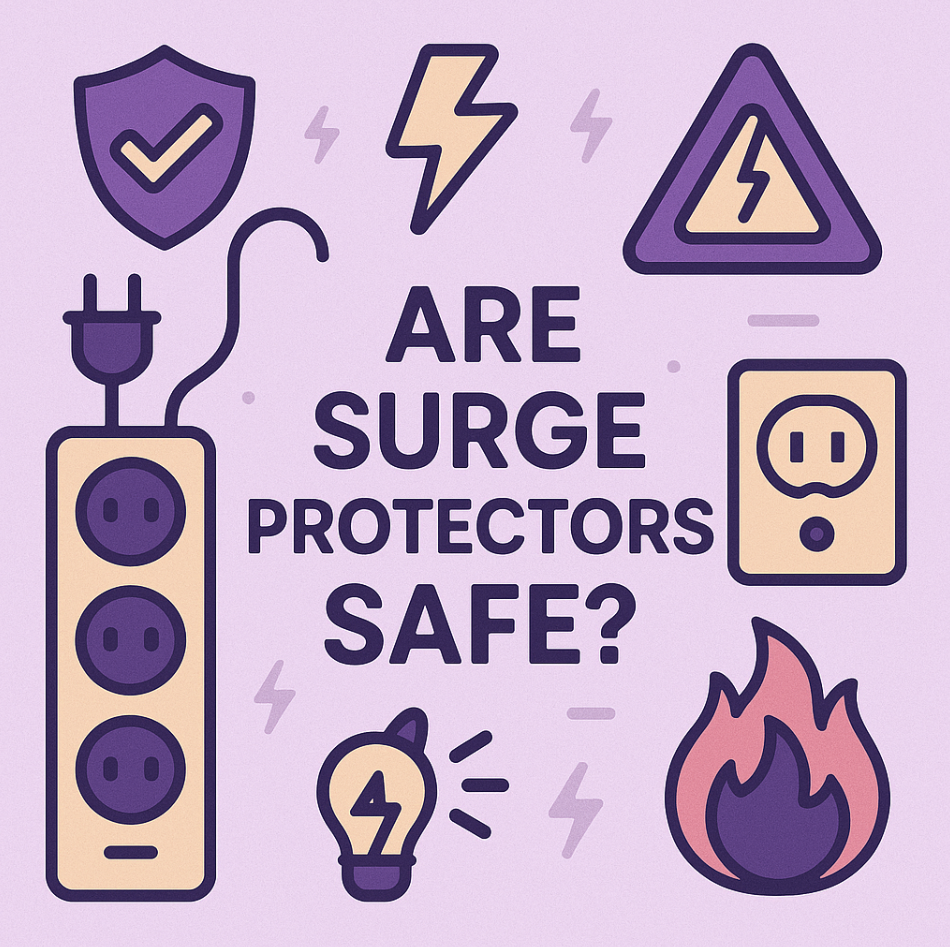You rely on desktop surge protectors to shield your devices from unexpected power surges. These devices are generally safe when they meet established safety standards. Certifications like those from Underwriters Laboratory (UL) confirm compliance with rigorous safety requirements. Surge protectors also feature joule ratings, which measure their ability to absorb energy. A higher rating means better protection for your electronics.
However, low-quality or uncertified products can pose risks. Choosing certified models and using them correctly ensures safety and peace of mind. So, are surge protectors safe? Yes, when you choose the right one and use it responsibly.
What Makes Desktop Surge Protectors Safe?
Importance of Certifications
Certifications play an instrumental part in ensuring the safety of desktop surge protectors. When you see labels like UL (Underwriters Laboratories) or ETL (Intertek), it means the product has undergone rigorous testing and meets specific standards. These certifications confirm that the surge protector meets established safety standards and can reliably protect your devices. For example, standards like NFPA 780 and UL 96A require surge protection as part of lightning protection systems. This ensures that the product can handle voltage spikes without compromising safety.
Also, the National Electrical Code (NEC) Article 285 mandates the use of surge protection devices (SPDs) for critical systems. These certifications and codes provide peace of mind, assuring you that the surge protector is designed to perform under challenging conditions.
Build Quality and Safety Features
The build quality of a surge protector directly impacts its safety and durability. High-quality models often feature impact-resistant casings, which protect the internal components from power surges or extreme weather events. Inside, components like Metal Oxide Varistors (MOV) play a crucial role. These components clamp voltage at safe levels, typically around 340VAC, to prevent damage to your electronics.
Reliable surge protectors also undergo performance tests. For instance, they are tested with a 5,000-volt surge to measure let-through voltage. The average let-through voltage recorded is 182.8 volts, significantly below the UL safety rating of 400 volts. This ensures that your devices remain safe even during severe power fluctuations.
Joule Rating and Protection Capacity
The joule rating of a surge protector indicates the amount of energy it can absorb before failing. A higher joule rating means better protection for your devices. For example, a surge protector with an 800-joule rating can handle eight surges of 100 joules each before losing its protective capacity. This makes it essential to choose a model with a rating that matches your needs.
Some surge protectors also include auto-shutoff features. These features stop power transmission when the device’s protection capacity is compromised, ensuring your electronics remain safe. Remember to replace your surge protector every few years to maintain its effectiveness. This simple step ensures that your devices stay protected against unexpected power surges.
Are Surge Protectors Safe? Understanding Potential Risks
Overheating and Fire Hazards
Surge protectors can overheat and cause fires if they fail or are misused. For instance, Schneider Electric recalled 15 million surge protectors due to fire hazards. Reports included 700 incidents of overheating or melting, 55 fires causing property damage, and 13 injuries, such as burns and smoke inhalation. One fire caused $916,000 in damage to a home, while another led to $750,000 in losses at a medical facility. These incidents underscore the importance of selecting high-quality surge protectors and using them properly.
Overheating often occurs when surge protectors are overloaded or placed in poorly ventilated areas. To reduce risks, avoid covering them with rugs or placing furniture over them. Regularly inspect your surge protector for signs of wear, such as discoloration or a burning smell.
If you notice these issues, replace the device immediately.
Risks of Low-Quality or Counterfeit Products
Low-quality or counterfeit surge protectors pose significant safety risks. These products often lack proper certifications and utilize substandard materials, increasing their likelihood of failure. The U.S. Consumer Product Safety Commission (CPSO) estimates that electrical power cords, including surge protectors, cause about 3,300 residential fires annually. Many of these fires result from short circuits, overloading, or damaged cords.
Counterfeit products may also lack essential safety features, such as thermal fuses or auto-shutoff mechanisms. Without these protections, your devices and home are at greater risk. Always purchase surge protectors from reputable brands and verify certifications, such as UL or ETL, to ensure safety.
Improper Usage and Common Mistakes
Improper usage of surge protectors can lead to accidents and equipment damage. Common mistakes include daisy-chaining multiple surge protectors, overloading them with high-power devices, and using them in damp environments. These practices increase the risk of overheating, short circuits, and even fires.
Statistics show that 27% of power surges stem from grid fluctuations, while 25% result from faulty wiring. Misusing surge protectors can exacerbate these issues. For example, attaching a surge protector to an extension cord or using it with damaged outlets can violate electrical standards and compromise safety. To avoid these risks, follow the manufacturer’s guidelines and use surge protectors only as intended.
How to Choose a Safe Desktop Surge Protector
Look for Reputable Brands
Choosing a surge protector from a reputable brand ensures reliability and safety. Trusted brands often undergo rigorous testing to meet industry standards. For example, Tripp Lite’s Protect It 12-Outlet Surge Protector has an average let-through voltage of 182.8 volts, well below the UL safety threshold of 400 volts. Similarly, Furman Power Station 8 (PST-8) reduces a 5,000-volt surge to just 40 volts, showcasing its superior performance.
These brands also feature auto-shutoff mechanisms and durable designs, which enhance safety and longevity.
When evaluating brands, consider their market reputation and performance metrics. A quick comparison of models can help you identify the best option for your needs. Reliable brands often offer warranties, providing you with peace of mind and assurance of product quality.
Check for Certifications and Ratings
Certifications and ratings are critical indicators of a surge protector’s safety. Look for certifications like UL or ETL, which confirm that the product meets established safety standards. The National Fire Protection Association (NFPA) and the National Electric Code (NEC) also mandate surge protection for critical systems, emphasizing the importance of certified devices.
Pay attention to the joule rating, clamping voltage, and response time. A higher joule rating means the surge protector can absorb more energy before failing. Clamping voltage, ideally 400V or lower, determines how effectively the device diverts excess voltage.
A fast response time, measured in nanoseconds, ensures your electronics are protected from sudden spikes.
Consider Additional Features for Safety and Convenience
Modern surge protectors offer features that enhance both safety and convenience. Auto-shutoff mechanisms disconnect power when the device’s protection capacity is depleted, preventing damage to your electronics.
Indicator lights provide real-time status updates, indicating when the surge protector is functioning correctly.
Other features to consider include EMI/RFI filtration, which reduces interference that can affect device performance, and multiple outlets designed to accommodate bulky adapters. Some models even include USB ports for charging mobile devices. These additional features not only improve functionality but also ensure a safer and more user-friendly experience.
Best Practices for Safe Usage of Surge Protectors
Avoid Daisy-Chaining
Daisy-chaining, or connecting multiple surge protectors in series, creates serious safety risks. This practice can overload circuits, leading to overheating and potential fire hazards. When surge protectors are daisy-chained, the increased impedance causes a voltage drop, thereby reducing their ability to effectively handle power surges. This compromises their protective function and increases the risk of electrical faults.
Warnings against daisy-chaining have been standardized because of these dangers. Insurance companies often highlight this issue to minimize liability, emphasizing the importance of avoiding this practice. To ensure safety, always plug surge protectors directly into a wall outlet. If you need additional outlets, consider a surge protector with more ports rather than connecting multiple devices.
Do Not Overload the Surge Protector
Overloading a surge protector by plugging in too many high-power devices can cause overheating and damage. Each surge protector has a maximum load capacity, usually measured in watts or amps. Exceeding this limit stresses the internal components, increasing the risk of failure or fire. For example, plugging multiple appliances, such as heaters, microwaves, or gaming consoles, into a single surge protector can quickly exceed its capacity.
To prevent overloading, calculate the total power consumption of your devices and compare it to the surge protector’s rating. Spread high-power devices across multiple outlets if necessary. Many modern surge protectors include built-in circuit breakers that trip when overloaded, providing an extra layer of safety. However, relying on this feature should not replace responsible usage.
Regular Inspections and Maintenance
Regular inspections keep your surge protectors functioning safely and effectively. Over time, wear and tear can reduce their performance. Visual checks for discoloration, frayed wires, or damaged outlets help identify issues early.
Functional tests ensure that the device continues to provide adequate protection.
The following table outlines recommended maintenance practices:
|
Maintenance Activity |
Frequency |
Notes |
|---|---|---|
|
Functional tests and visual inspections |
Every 6-12 months (home/office) |
Adjust based on environmental factors |
|
Inspections for industrial sites |
Every 3-6 months |
Recommended for high-surge areas |
|
Post-extreme weather checks |
Immediately after events |
Check status indicators and appearance |
Replace surge protectors after significant power surges, such as those caused by lightning storms or other natural disasters. As a precaution, replacing them every two years ensures optimal performance. Regular maintenance not only extends the life of your surge protectors but also safeguards your devices and home from electrical hazards.
Proper Placement and Environmental Considerations
Where you place your desktop surge protector plays a critical role in its effectiveness and safety. Positioning it close to the devices it protects ensures optimal performance. This reduces the distance electricity travels during a surge, minimizing the risk of damage. For example, placing a surge protector near your computer or printer can safeguard these sensitive devices from sudden voltage spikes.
Keep cable lengths short and straight whenever possible. Long or coiled cables increase resistance, which can weaken the surge protector’s ability to divert excess energy. A shorter, direct path to the ground ensures that surge energy is safely discharged without spreading through your home or office.
Proper grounding is equally important. Without it, surge energy may disperse unpredictably, creating potential hazards.
Environmental factors also influence the safety and longevity of your surge protector. Avoid placing it in damp or humid areas, as moisture can damage internal components and increase the risk of electrical faults. Similarly, keep it away from heat sources, such as radiators or direct sunlight. Excessive heat can degrade the materials and reduce the device’s lifespan.
To help you make informed decisions, here’s a quick reference table for ideal placement and environmental considerations:
|
Factor |
Recommendation |
Why It Matters |
|---|---|---|
|
Proximity to devices |
Place close to the equipment |
Reduces surge travel distance |
|
Cable length |
Keep cables short and straight |
Minimizes resistance and energy loss |
|
Grounding |
Ensure proper grounding |
Safely discharges surge energy |
|
Moisture levels |
Avoid damp or humid environments |
Prevents internal damage and faults |
|
Heat exposure |
Keep away from heat sources |
Extends the surge protector’s lifespan |
Taking these steps ensures your surge protector operates efficiently and safely. Proper placement and environmental care not only protect your devices but also reduce the risk of electrical hazards in your space.
Desktop surge protectors offer a safe and reliable way to protect your electronics when used responsibly. Certified models with proper safety features ensure dependable performance. Surge protectors are especially useful in areas with unstable power grids or frequent electrical storms. Unlike basic power strips, they include components that clamp voltage spikes, safeguarding your devices.
-
Surge protectors typically last two to three years. Replace them sooner if your home experiences frequent power issues.
-
They are essential for protecting electronics from common surges caused by large motors or grid fluctuations.
Getting high-quality products and adhering to best practices ensures a safe environment in your home or office.