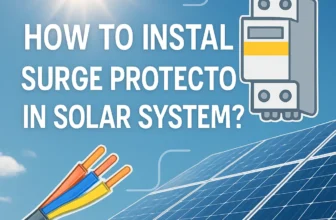Using multiple surge protectors in one room can be safe, but only if you manage the electrical load properly. Overloading a circuit increases the risk of electrical hazards, so understanding your circuit’s capacity is critical. You might wonder, how many surge protectors per room are too many? The answer depends on your devices’ power needs and your circuit’s limits.
Prioritizing safety ensures your devices stay protected and your home remains safe and secure. With the right approach, you can avoid common mistakes and use surge protectors effectively.
Understanding Electrical Load and Circuit Capacity
What Is Electrical Load?
Definition and why it matters for surge protector safety.
Electrical load refers to the total amount of electricity your devices consume at any given time. It includes everything from small gadgets like your phone charger to larger appliances like your TV or computer. Essentially, any device that uses electricity and converts it into another form, such as light, heat, or motion, is part of the electrical load.
Why does this matter?
Well, understanding your electrical load helps you avoid overloading your circuit. Overloading can lead to overheating, tripped breakers, or even electrical fires. Knowing your load is the first step to staying safe if you plan to use multiple surge protectors in one room.
How to measure the electrical load of your devices.
Measuring your devices’ electrical load is easier than you might think. Start by checking the wattage label on each device. Most electronics list their power consumption in watts. Add up the wattage of all devices you plan to plug into a surge protector.
If you want to be precise, you can use a wattage meter. Plug the meter into an outlet, then connect your device to it. The meter will display the exact power usage.
How Many Surge Protectors Per Room?
Determining the safe number of surge protectors based on circuit capacity.
The number of surge protectors you can safely use depends on your circuit’s capacity. Most household circuits are rated for 15 or 20 amps. To figure out how many surge protectors per room is safe, calculate the total wattage of all devices connected to the circuit. Divide this number by your circuit’s voltage (usually 120 volts in the U.S.). The result is the total amps your devices are using. Keep this number below your circuit’s amp rating to avoid overloading.
Why it’s important to avoid overloading circuits.
Overloading a circuit is risky. It can cause your circuit breaker to trip, cutting power to the entire room. Worse, it increases the chance of an electrical fire. Using too many surge protectors or daisy-chaining them (plugging one surge protector into another) can push your circuit beyond its limits. This creates unsafe conditions that surge protectors aren’t designed to handle.
How to Determine Circuit Capacity
Understanding the amp rating of your circuit breaker.
Your circuit breaker’s amp rating tells you how much electrical current the circuit can handle before it trips. You’ll usually find this number printed on the breaker itself, typically 15 or 20 amps. This rating is crucial when deciding how many surge protectors per room you can use.
Calculating the total wattage your circuit can handle.
To calculate your circuit’s capacity in watts, multiply the amp rating by the voltage. For example, a 15-amp circuit at 120 volts can handle up to 1,800 watts. However, it’s a good idea to stay below 80% of this limit to leave a safety margin.
For a 15-amp circuit, aim for no more than 1,440 watts. This ensures your circuit operates safely, even with multiple surge protectors in use.
What You Need to Calculate Load
Tools and resources for measuring electrical load
To calculate your electrical load, you’ll need a few handy tools. These tools help you measure the power consumption of your devices and ensure you’re staying within your circuit’s capacity. Here’s a quick list of what you might find useful:
-
Multimeters: These measure voltage, current, and resistance. They’re great for checking individual devices.
-
Clamp meters: These measure current without disconnecting wires. Perfect for quick checks on circuits.
-
Voltage testers: These confirm if an outlet is live and can handle your devices.
-
Receptacle analyzers: These check if your outlets are wired correctly and safe to use.
-
Circuit breaker finders: These help you identify which breaker controls a specific outlet.
Each tool has its purpose, but you don’t need all of them. A wattage meter is often the simplest option for measuring load directly.
How to use a wattage meter or similar device
Using a wattage meter is straightforward and doesn’t require any technical expertise. First, plug the wattage meter into the outlet you plan to use. Then, connect your device to the meter. The screen will display the device’s power consumption in watts.
Want to measure multiple devices? Add up the wattage readings for each one. This total gives you the electrical load for that outlet or surge protector.
If you’re using a multimeter or clamp meter instead, follow the manufacturer’s instructions to measure current or voltage. Keep track of these numbers. Compare them to your circuit’s capacity to ensure you’re not overloading it.
Staying organized and informed helps you use multiple surge protectors safely.
Best Practices for Using Multiple Surge Protectors
Choosing the Right Surge Protector
Features to look for, such as joule rating and UL certification
Not all surge protectors are created equal, so picking the right one is essential for keeping your devices safe. Look for these key features when shopping:
-
Joule Rating: A higher joule rating means better protection. Aim for at least 600 joules for basic needs.
-
UL Certification: This ensures the surge protector meets strict safety standards. Look for UL 1449 certification specifically.
-
Response Time and Clamping Voltage: A fast response time (less than a nanosecond) and a clamping voltage of 400 volts or less are ideal for sensitive electronics.
-
Indicator Lights and Alarms: These let you know when the surge protector is no longer functional.
-
Outlet Options: Choose a power strip with enough outlets for your devices, including extra outlets for future needs.
Why you should avoid uncertified or low-quality surge protectors
Using uncertified or cheap surge protectors might save you money upfront, but they can fail when you need them most. These devices may not handle surges effectively without proper certifications, leaving your electronics vulnerable.
Worse, they could pose safety risks like overheating or even fires. Stick to trusted brands with good reviews and long-term warranties for peace of mind.
Proper Placement of Surge Protectors
Keeping surge protectors away from heat or moisture
Placement matters more than you might think. Keep your surge protectors away from heat sources like radiators or direct sunlight. Moisture is another big no-no.
Avoid placing them near sinks, aquariums, or other water sources.
Heat and moisture can damage the internal components, reducing their effectiveness and lifespan.
Ensuring proper ventilation to prevent overheating
Surge protectors need breathing room. Don’t shove them behind furniture or pile items on top of them. Poor ventilation can cause overheating, which is a major safety hazard.
Place them in open areas where air can circulate freely. This simple step can go a long way in maintaining power strip safety.
Step-by-Step Instructions for Safe Use
How to distribute devices across multiple surge protectors
When using multiple surge protectors, spread out your devices to balance the electrical load. Plug high-power devices like computers or TVs into separate power strips. Use one surge protector for low-power items like chargers or lamps. This prevents any single power strip from becoming overloaded.
Checking the total load regularly to ensure safety
Regular checks are crucial for safety. Use a wattage meter to measure the load on each surge protector. Compare the total wattage to your circuit’s capacity to ensure you’re within safe limits. Replace surge protectors every 2-3 years or after a major power surge. Keeping an eye on their condition helps protect your devices and prevents costly repairs.
Avoiding Unsafe Practices
Why Daisy-Chaining Surge Protectors Is Dangerous
When you’re short on outlets, daisy-chaining, or plugging one surge protector into another, might seem like a quick fix. But it’s a risky move that can lead to serious problems. Here’s why you should avoid it:
-
Overloading circuits becomes a real danger. When connecting multiple surge protectors, the total electrical load can exceed the circuit’s capacity. This can cause circuit breakers to trip or, worse, lead to overheating.
-
Surge protectors don’t always work well together. Each one is designed to handle surges independently. When daisy-chained, they may fail to coordinate properly during a power surge, leaving your devices unprotected.
-
Fire hazards increase significantly. Overloaded circuits and overheating surge protectors can spark fires, putting your home and safety at risk.
Instead of daisy-chaining, use a single high-quality power strip with enough outlets for your devices. If you need more outlets, consider installing additional wall outlets or using a multi-outlet adapter designed for safety.
Using surge protectors only for low- to medium-power devices
Surge protectors are great for safeguarding your electronics, but they’re not built for everything. High-power appliances like space heaters, refrigerators, or microwaves should never be plugged into a power strip. These devices draw too much electricity, overloading the surge protector and the circuit.
Stick to using surge protectors for low- to medium-power devices like:
-
Computers
-
TVs
-
Phone chargers
-
Lamps
For high-power appliances, plug them directly into a wall outlet. This ensures they get the power they need without putting your surge protector or circuit at risk. Remember, using the right tool for the job keeps your devices safe and your home secure.
Common Mistakes to Avoid
Using Surge Protectors for High-Power Appliances
Why devices like space heaters and refrigerators should not be plugged into surge protectors
Plugging high-power appliances into a surge protector might seem convenient, but it’s a mistake that can lead to serious problems. Devices like space heaters, refrigerators, and air conditioners draw a lot of electricity. Surge protectors aren’t designed to handle such heavy loads. This mismatch can cause overheating or even damage the surge protector itself.
Here’s a quick list of high-power appliances you should avoid plugging into a power strip:
-
Refrigerators and freezers
-
Air conditioners
-
Coffee makers
-
Toasters and toaster ovens
The risks of overloading surge protectors with high-power devices
Overloading a surge protector with these appliances can trip your circuit breaker or, worse, create a fire hazard. Surge protectors are great for low- to medium-power devices, but they’re not built to handle the energy demands of high-power appliances. Always plug these directly into a wall outlet to keep your home safe.
Ignoring Surge Protector Lifespan
How to know when it’s time to replace your surge protector
Surge protectors don’t last forever. Over time, their ability to absorb surges diminishes. You should replace them every 2-3 years or immediately after a major power surge. Many surge protectors have indicator lights that show their status. If the light turns red or stops working, it’s time for a replacement.
Here’s a handy table to help you determine when to replace your surge protector:
|
Recommendation |
Details |
|---|---|
|
Lifespan |
Replace every 2-3 years under normal conditions. |
|
Replacement Trigger |
Replace after a major power surge or if the indicator light fails. |
|
Indicator Light |
A red or non-functioning light signals the protector may be damaged. |
|
Physical Inspection |
Look for cracks or discoloration as signs of wear or damage. |
The dangers of using old or damaged surge protectors
Using an old or damaged surge protector puts your devices and home at risk. A faulty protector might fail to shield your electronics from surges, leading to costly repairs. Worse, damaged protectors can overheat, increasing the risk of a fire.
Regular inspections and timely replacements are essential for safety.
Misunderstanding Surge Protector Ratings
What joule ratings mean and why they matter
The joule rating on a surge protector tells you how much energy it can absorb during a power surge. Higher ratings mean better protection. For example, a protector with at least 600 joules is suitable for basic needs, while higher ratings are ideal for sensitive electronics.
Keep in mind that surges have a cumulative effect. Over time, they deplete the joules, reducing the protector’s effectiveness.
How to choose the right rating for your needs
When shopping for a surge protector, consider the devices you’ll connect. For basic electronics, a 600-joule rating works fine. Aim for a higher rating for expensive or sensitive equipment like computers or TVs. Whole-house systems offer even greater protection, with ratings between 20,000 and 40,000 amps.
Choosing the right rating ensures your devices stay safe during unexpected surges.
Safely managing multiple surge protectors in a room starts with understanding your circuit’s capacity. Stick to best practices like avoiding daisy-chaining and plugging high-power appliances into wall outlets directly.
Regularly inspect your surge protectors for wear and tear. Use the indicator lights to check their status or test them with a voltage tester.
Here’s a quick reference for indicator light meanings:
|
Indicator Color |
Meaning |
|---|---|
|
Green |
Surge protector is functioning normally. |
|
Red |
Surge protector has malfunctioned. Replace. |
Look for visible damage like melted plastic or burn marks. Replace your surge protector every 2-3 years or after a major surge. Prioritize safety to protect your devices and home from electrical hazards.
FAQ
What happens if I plug too many devices into one surge protector?
Overloading a surge protector can cause it to overheat or fail. This increases the risk of tripped breakers or even electrical fires. Always check the wattage of your devices and ensure the total load stays within the surge protector’s capacity.
Can I use a surge protector with an extension cord?
It’s not recommended. Extension cords can’t handle the same load as wall outlets. Combining them with a surge protector may lead to overheating or fire hazards. Instead, plug the surge protector directly into a wall outlet for safety.
How do I know if my surge protector is still working?
Check the indicator light. A green light usually means it’s functioning. If the light is off or red, the surge protector may no longer provide protection. Replace it immediately to keep your devices safe.
Is it safe to leave a surge protector on all the time?
Yes, it’s safe as long as the surge protector isn’t overloaded and is in good condition. However, unplugging it during long absences or severe storms adds an extra layer of safety.
Can I recycle old surge protectors?
Yes, many electronic recycling centers accept surge protectors. Check with your local recycling facility for guidelines. Avoid throwing them in regular trash to reduce environmental impact.