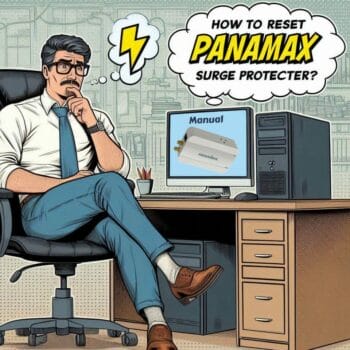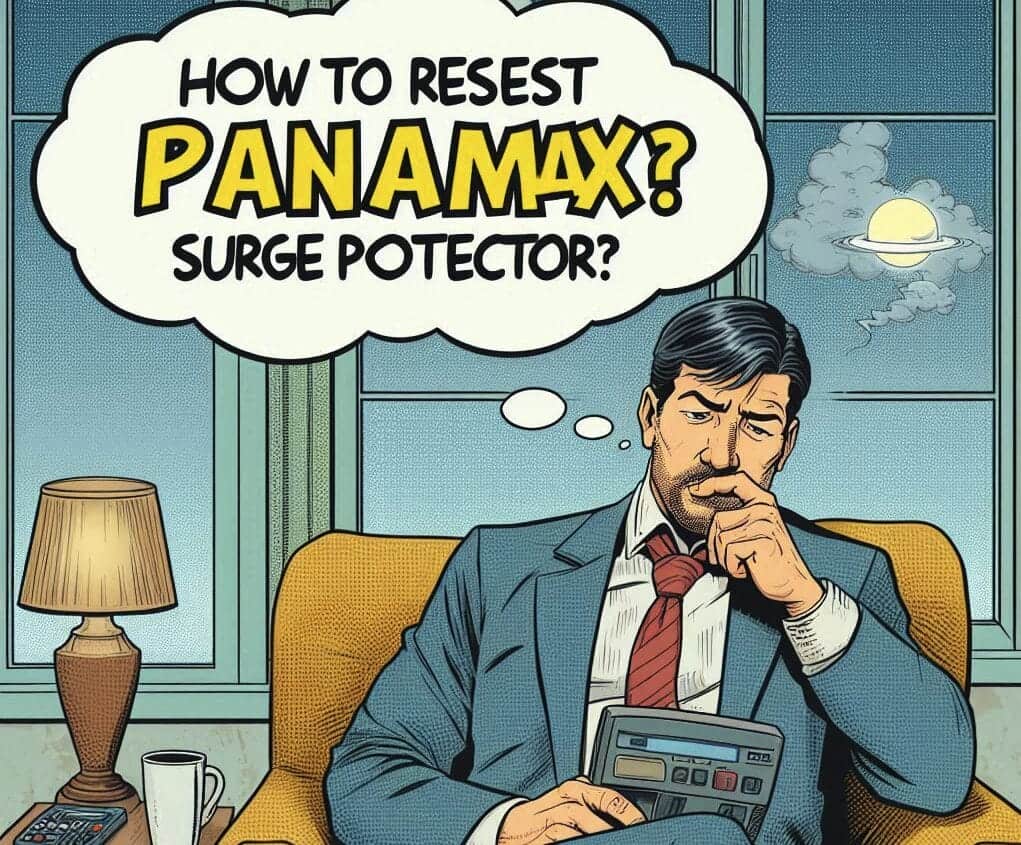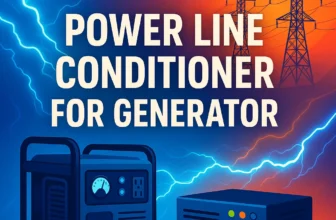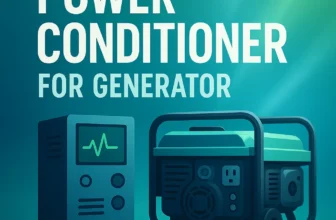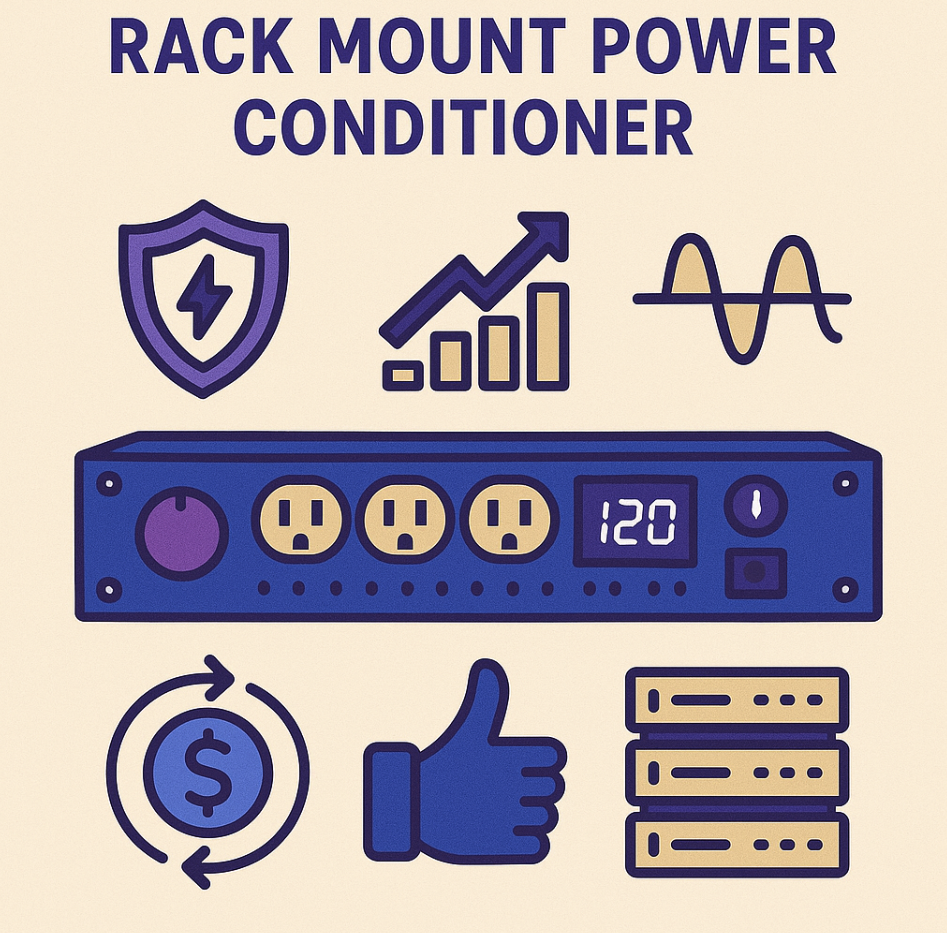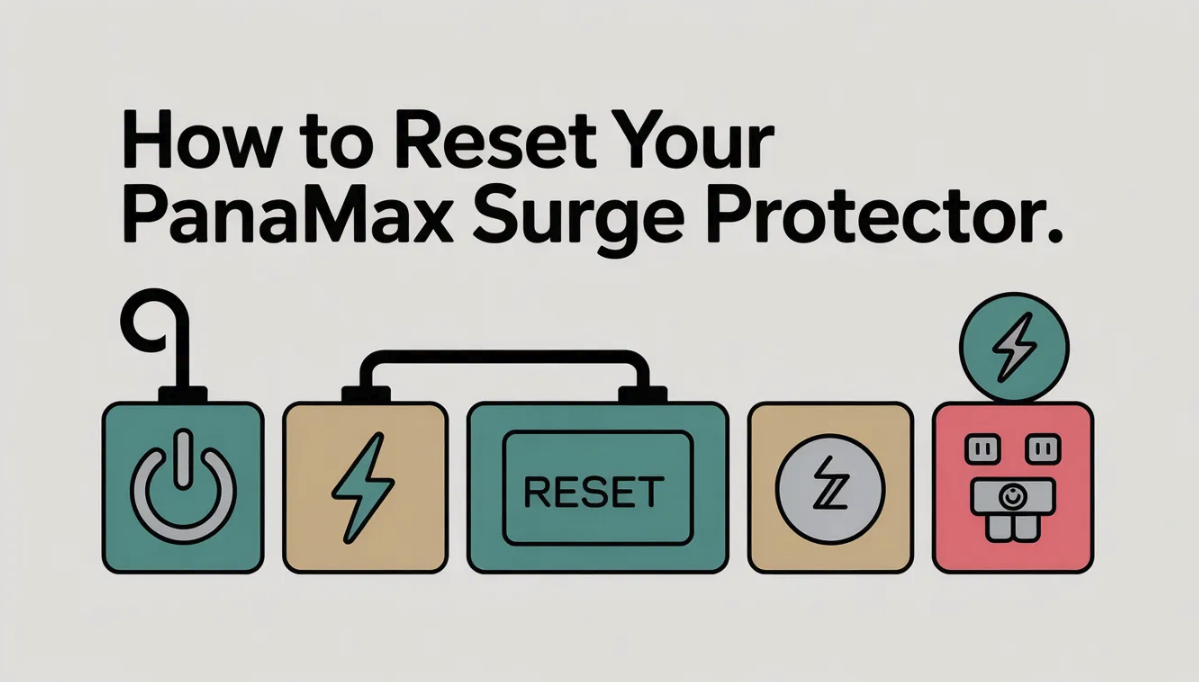
Have you ever found yourself staring at your Panamax surge protector, wondering why it’s not working as it should?
You’re not alone.
But what if I told you that resetting your Panamax surge protector could be simpler than you think? As someone who’s spent years working with these devices, I’ve seen firsthand how a proper reset can breathe new life into a seemingly defunct unit. It’s not just about pressing a button; it’s about understanding the why and how behind the process.
So, why is resetting your Panamax surge protector so important?
Think of it as giving your electronic guardian a fresh start. Just like how we occasionally need to reboot our computers or smartphones, surge protectors benefit from a reset to clear any lingering issues and ensure they’re ready to protect your valuable electronics. But here’s the catch: not all resets are created equal. Depending on your specific Panamax model, the process can vary.
And let’s face it, who has time to dig through a dusty manual or scour the internet for model-specific instructions? In this comprehensive guide, I’ll walk you through everything you need to know about resetting your Panamax surge protector, regardless of the model you own.
Understanding Your Panamax Surge Protector
Different models of Panamax surge protectors
Panamax offers a wide range of surge protectors to meet various needs and budgets. From basic power strips to advanced power management systems, each model provides unique features and levels of protection. The M4315-Pro, for example, is a popular choice for home theater enthusiasts. It offers 11 outlets, including 4 high-current outlets for power-hungry devices. On the other hand, the MR4300 is ideal for those seeking comprehensive protection with voltage regulation capabilities.
Identifying the reset button or switch
Locating the reset button or switch on your Panamax surge protector is crucial for proper operation and troubleshooting. Most models feature a prominent reset button on the front panel, often labeled “Protection OK” or “Reset.” For rack-mounted units like the M4315-Pro, the reset button is typically located on the front face for easy access. Wall-mounted models may have the reset switch on the side or top of the unit.
Always consult your specific model’s manual for the exact location.
LED indicators and their meanings
Panamax surge protectors use LED indicators to communicate the device’s status and protection levels. Understanding these indicators is key to ensuring your equipment remains safeguarded.
| LED Color | Meaning |
|---|---|
| Green | Protection active and functioning normally |
| Red | Protection compromised, reset or replacement needed |
| Yellow | Wiring fault detected in the electrical system |
| Blue | Voltage regulation active (on applicable models) |
Some advanced models like the MR5100 feature a digital display that provides more detailed information about power quality, voltage levels, and current draw. This information can be invaluable for diagnosing electrical issues and optimizing your system’s performance.
Remember, a steady green light typically indicates all systems are functioning correctly. If you see a red light or no light at all, immediate action is required to ensure your connected equipment remains protected.
When to Reset Your Panamax Surge Protector
After a Power Surge or Lightning Strike
Power surges and lightning strikes pose significant threats to your electronic devices. These events can overwhelm standard protection measures, potentially damaging your equipment. Panamax surge protectors are designed to absorb these energy spikes, but they may need a reset afterward to ensure continued protection.
After a major electrical event, always check your Panamax unit. Even if your devices seem unaffected, the surge protector may have taken a hit to safeguard them. A reset can help restore full functionality and prepare the unit for future threats.
When LED indicators show a problem
Panamax surge protectors use a sophisticated system of LED indicators to communicate their status. These lights are your first line of defense in identifying potential issues. Here’s a quick guide to common LED signals:
| LED Status | Meaning | Action Required |
|---|---|---|
| Solid Green | All systems normal | None |
| Flashing Red | Protection compromised | Reset required |
| Solid Red | Severe damage, protection lost | Replace unit |
| Yellow | Wiring fault detected | Check electrical system |
If you notice any abnormal LED behavior, don’t ignore it. A flashing red light, for example, often indicates that the surge protector has absorbed a significant hit and needs a reset to restore full protection capabilities.
As part of Regular Maintenance
Regular maintenance is key to ensuring your Panamax surge protector continues to function at its peak. While these devices are built to last, they benefit from periodic attention. A good rule of thumb is to perform a manual reset every 3-6 months, even if you haven’t noticed any issues. During this maintenance, take the opportunity to inspect the unit for any physical damage or loose connections. Dust buildup can affect performance, so a gentle cleaning with a dry cloth can go a long way.
Remember, Panamax surge protectors, like the M5400-PM, often include advanced filtering technology that works continuously to provide clean power. Regular resets help ensure this filtering system operates at its best, potentially improving the performance of your connected devices.
Step-by-Step Guide to Resetting a Panamax Surge Protector
Safety Precautions before resetting
Before you begin the reset process, prioritize safety. Unplug the surge protector from the wall outlet to eliminate any risk of electrical shock. This step is crucial, especially if you’ve experienced a recent power surge or lightning strike.
Inspect the surge protector for any visible damage, such as scorch marks or a melted casing.
Do not attempt to reset the device if you notice any such signs. Instead, replace it immediately to ensure continued protection for your valuable electronics.
Unplugging connected devices
Disconnect all devices from your surge protector before initiating the reset. This step serves two purposes: it protects your equipment from potential power fluctuations during the reset process. It allows you to inspect each connection point for signs of wear or damage.
Take this opportunity to clean the surge protector and your device plugs.
Dust and debris can accumulate over time, potentially affecting performance. A quick wipe with a dry cloth can make a significant difference in maintaining optimal connections.
Locating the Reset button or Switch
Panamax surge protectors typically feature a reset button prominently placed for easy access. However, the location can vary depending on the model. Here’s a quick reference guide:
| Model Series | Reset Button Location |
|---|---|
| M4000 | Front panel, top right |
| M5000 | Front panel, center |
| MR4000 | Side panel, near input |
| PM Series | Front panel, labeled “Protection Reset” |
If you’re having trouble locating the reset button, consult your user manual or the Panamax website for model-specific information.
Performing the Reset Procedure
Once you’ve located the reset button, press and hold it for approximately 5 seconds. You should feel a slight click or see the LED indicators change. This action clears any stored fault conditions and resets the protection circuitry. For some advanced models like the M5400-PM, the reset process might involve a combination of button presses. These models often display a confirmation message on their digital screens once the reset is complete.
Verifying successful Reset
After performing the reset, plug the surge protector back into the wall outlet. Look for the “Protection OK” or similar indicator light to illuminate, confirming that the device is functioning correctly.
If the reset was successful, you should see the following:
- Green “Protection OK” LED lit
- No red warning lights
- Digital display (if available) showing normal voltage readings
Remember, Panamax surge protectors are designed with advanced circuitry that continually monitors your electrical environment. A successful reset ensures this monitoring system is functioning at its peak, ready to protect your devices from the next potential surge or spike.
Troubleshooting Common Issues
Reset Button not Working
When you press the reset button on your Panamax surge protector and nothing happens, don’t panic. This is a common issue that often has simple solutions. First, ensure the unit is properly plugged into a working outlet. Sometimes, the problem isn’t with the surge protector at all, but with the power source.
If the outlet is working, unplug all devices from the surge protector and try resetting it again. In some cases, a connected device might be causing interference. If the reset still fails, the internal circuitry may be damaged. Consider contacting Panamax customer support for further assistance or potential warranty claims.
Surge Protector not Powering on after Reset
You’ve successfully reset your Panamax surge protector, but it’s still not powering on. This can be frustrating, but there are a few steps you can take. First, check the circuit breaker in your home’s electrical panel.
A tripped breaker could prevent power from reaching the surge protector.
If the breaker is fine, examine the surge protector’s power cord for any visible damage. Sometimes, wear and tear can cause internal wiring issues. As a last resort, try plugging the surge protector into a different outlet. If it works there, the original outlet may be faulty.
Persistent LED Warning Indicators
Panamax surge protectors use a sophisticated system of LED indicators to communicate their status. Here’s a quick reference guide:
| LED Color | Status | Action Required |
|---|---|---|
| Green | Protection active | None |
| Red | Protection compromised | Reset or replace unit |
| Yellow | Wiring fault detected | Check electrical system |
| No light | No power or complete failure | Check power source or replace unit |
If warning LEDs persist after a reset, it often indicates that a significant power event has damaged the surge protection components. In this case, the unit is likely no longer providing adequate protection.
While the outlets may still supply power, it’s crucial to replace the surge protector to ensure your devices remain safeguarded.
Remember, Panamax surge protectors are designed with sacrificial components that absorb power surges to protect your equipment. When these components are depleted, they’ve done their job, but the unit needs replacement to maintain protection.
Alternatives to Resetting
Contacting Panamax Customer Support
When you’ve exhausted all reset options and your Panamax surge protector still isn’t functioning correctly, it’s time to reach out to the experts. Panamax’s customer support team is renowned for their in-depth knowledge and willingness to go the extra mile for customers. Before you make that call, gather all relevant information about your unit. This includes the model number, purchase date, and a detailed description of the issue you’re experiencing.
The more information you provide, the better equipped the support team will be to assist you quickly and effectively.
Warranty Information and Replacement Options
Panamax stands behind their products with robust warranty coverage. Most models come with a lifetime warranty, which speaks volumes about the company’s confidence in their surge protectors. Here’s a quick breakdown of Panamax’s warranty offerings.
| Product Line | Warranty Duration | Connected Equipment Protection |
|---|---|---|
| M4000 Series | Lifetime | Up to $5,000,000 |
| M5000 Series | Lifetime | Up to $5,000,000 |
| MR4000 Series | Lifetime | Up to $5,000,000 |
| PM Series | Lifetime | Up to $5,000,000 |
If your unit is still under warranty and the issue persists after troubleshooting, Panamax may offer a replacement. They typically cover shipping costs both ways, making the process hassle-free for you.
Upgrading to a Newer Model
Sometimes, the best solution is to upgrade to a newer Panamax model. Technology evolves rapidly, and newer surge protectors often come with advanced features that can better protect your valuable electronics.
For instance, the latest M5400-PM model boasts a patented AVM (Automatic Voltage Monitoring) system. This feature continuously monitors incoming power and automatically disconnects your equipment during unsafe voltage conditions. It also includes diagnostic lights that indicate power quality, making it easier for you to identify potential issues before they become problems.
When considering an upgrade, think about your current and future needs. Do you need more outlets? Are you looking for better power filtration? Maybe you want a model with USB charging ports?
Panamax offers a wide range of options to suit various requirements and budgets.
Frequently Asked Questions
How often should I reset my Panamax surge protector?
You don’t need to reset your Panamax surge protector on a regular schedule. These devices are designed to operate continuously without frequent resets. However, you should perform a reset after any significant power event, such as a thunderstorm or a known power surge in your area.
As a general rule of thumb, consider resetting your surge protector every 3-6 months as part of your regular maintenance routine. This practice can help ensure optimal performance and allow you to inspect the unit for any signs of wear or damage.
Can I reset the surge protector while devices are still plugged in?
While it’s technically possible to reset your Panamax surge protector with devices still connected, it’s not recommended. Unplugging your devices before resetting serves two important purposes:
- It protects your equipment from potential power fluctuations during the reset process.
- It allows you to inspect each connection point for signs of wear or damage.
Take the extra minute to unplug your devices. This small step can prevent potential issues and extend the life of both your surge protector and your connected equipment.
What if the reset doesn’t solve the problem?
If a reset doesn’t resolve the issue with your Panamax surge protector, don’t panic. There are several steps you can take:
| Step | Action |
|---|---|
| 1 | Check the power source |
| 2 | Inspect for physical damage |
| 3 | Test with a different outlet |
| 4 | Consult the user manual |
| 5 | Contact Panamax support |
Remember, Panamax surge protectors are designed with sacrificial components that absorb harmful surges to protect your equipment. If these components have been depleted due to a significant surge event, the unit may need replacement rather than a reset.
Are all Panamax surge protectors reset the same way?
While the basic reset process is similar across most Panamax models, there can be slight variations. For example, the M5400-PM features a digital display and may require a specific sequence of button presses to initiate a full system reset.
Here’s a quick guide to resetting some popular Panamax models.
| Model | Reset Method |
|---|---|
| M4300-PM | Press and hold the reset button for 5 seconds |
| M5400-PM | Press the menu button, select ‘System Reset’, confirm |
| MR4000 | Flip the circuit breaker switch off, wait 10 seconds, flip back on |
| M8-AV | Press the protection reset button until ‘Protection OK’ LED lights up |
Always consult your specific model’s user manual for the most accurate reset instructions. If you’ve misplaced your manual, you can usually find a digital copy on the Panamax website.
Recap of Key Points
Resetting your Panamax surge protector is a simple yet crucial maintenance task that can help ensure the continued protection of your valuable electronics. Throughout this guide, we’ve covered the essential aspects of this process, from understanding when a reset is necessary to the step-by-step procedure for performing one. Let’s briefly recap the key points:
- Panamax surge protectors are designed to safeguard your electronics from power surges and spikes.
- Regular resets, especially after significant power events, help maintain optimal protection.
- The reset process typically involves pressing a button or flipping a switch, but the exact method can vary by model.
- Always unplug connected devices before resetting your surge protector for safety.
- If issues persist after a reset, it may be time to consider replacing the unit.
By following these guidelines and the information provided throughout this guide, you’ll be well-equipped to maintain your Panamax surge protector effectively, ensuring that it continues to serve as a reliable guardian for your electronic devices for years to come.