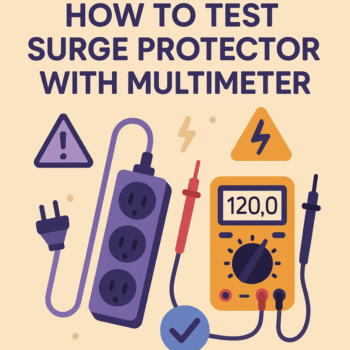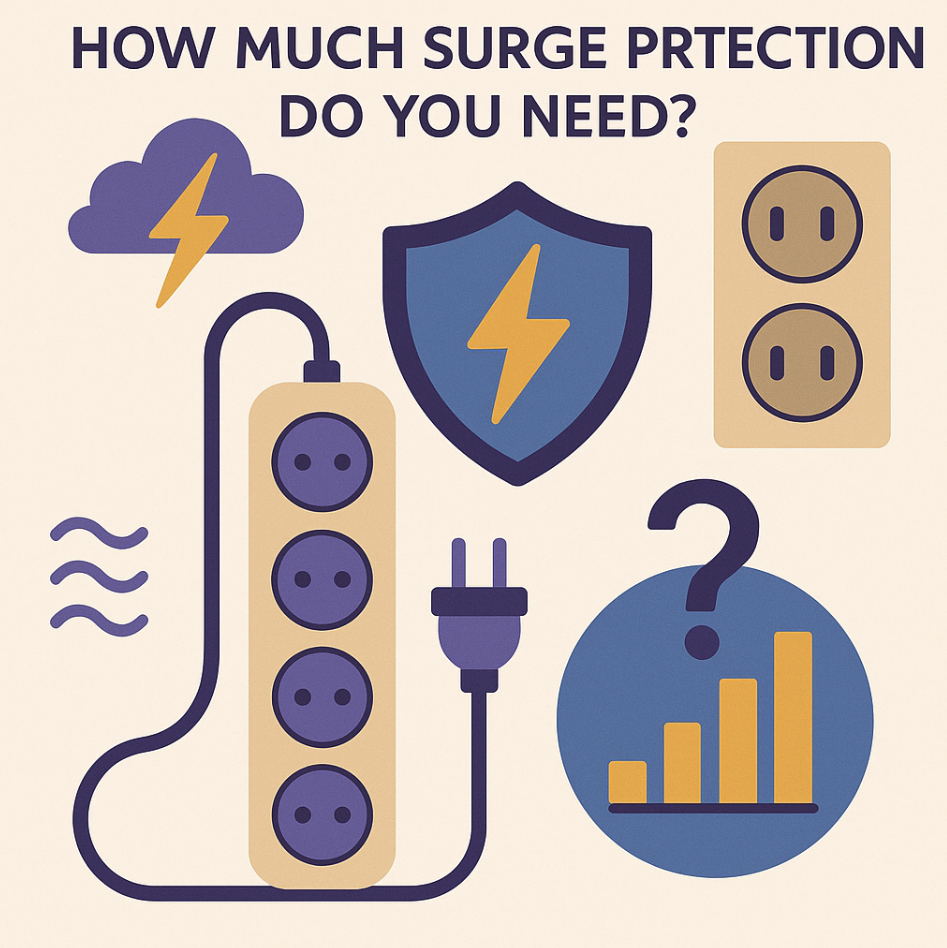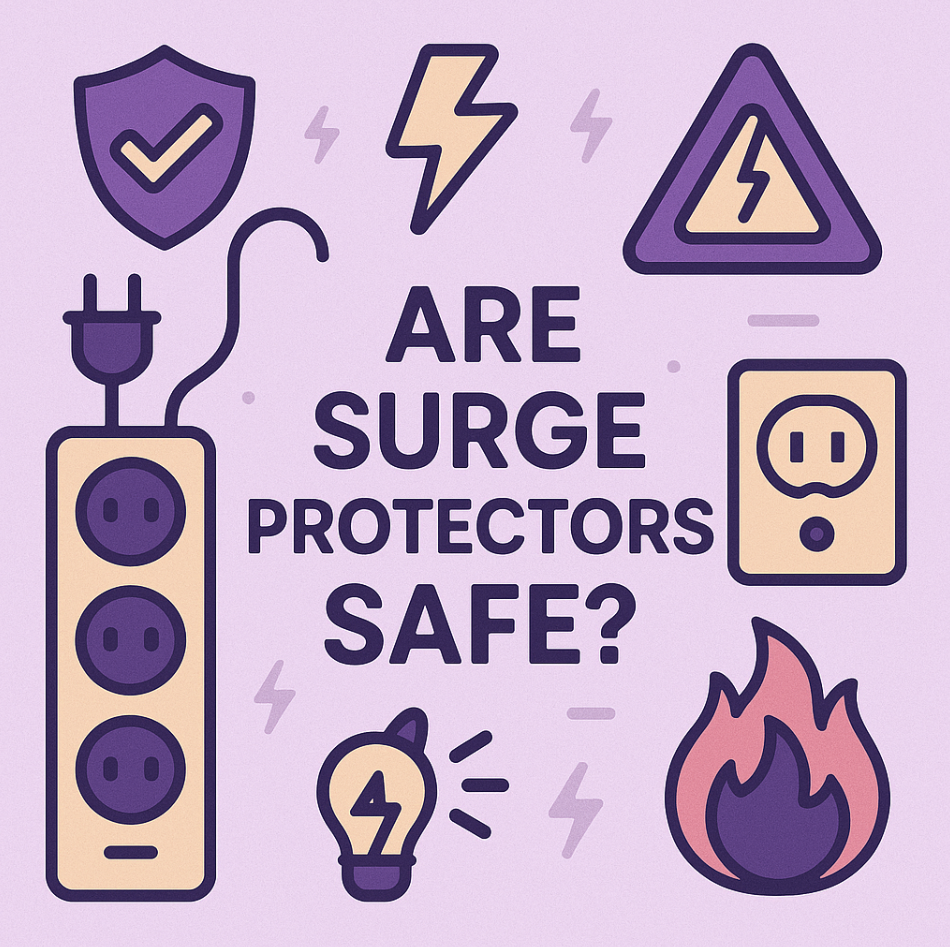Published By: Marc Edwards | Last updated on August 18, 2025 and reviewed by Editorial Team
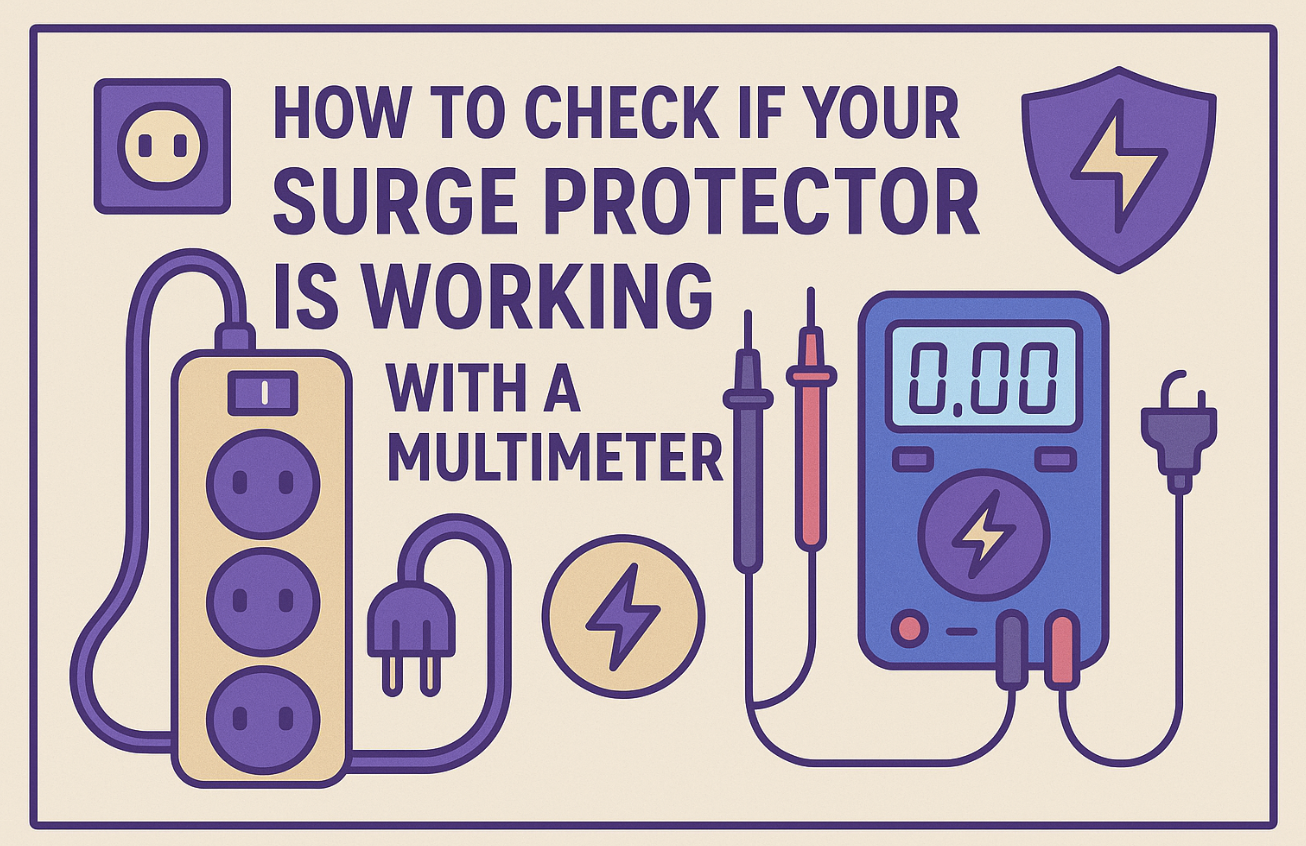
A surge protector plays a vital role in shielding your electronics from unexpected power surges. Over time, however, it may lose its effectiveness without showing visible signs of failure. Testing it ensures your devices remain safe from costly damage. Using a multimeter, you can quickly determine if your surge protector is still functional. This simple yet essential step can save you hundreds of dollars in repairs or replacements for fried circuit boards in modern appliances. Knowing how to test surge protector with a multimeter empowers you to protect your investments and maintain peace of mind.
Safety Precautions Before Testing a Surge Protector
Testing a surge protector with a multimeter requires careful attention to safety. Electrical devices, even when unplugged, can pose risks if mishandled. Prioritizing safety ensures that you avoid accidents and get accurate results during the testing process.
Why Safety is Crucial
Surge protectors are designed to handle high voltage spikes, which means they contain components that may store residual energy. Mishandling these devices can lead to electric shocks or damage to the surge protector itself. Additionally, improper testing methods can result in inaccurate readings, leaving your electronics vulnerable to power surges.
Taking the right precautions not only protects you but also ensures the reliability of your test results.
Electrical safety is not just about avoiding shocks. It also involves preventing damage to your tools and workspace. For instance, using the wrong equipment or testing in an unsafe environment can lead to costly mistakes. Regular testing and maintenance of surge protectors is essential, as studies show that these devices wear out over time due to repeated exposure to voltage spikes.
However, testing without proper safety measures can do more harm than good.
Key Safety Tips for Testing
To ensure a safe and effective testing process, follow these essential tips:
Unplug the surge protector before testing.
Always disconnect the surge protector from the power source before starting any tests. This step eliminates the risk of electric shock and prevents accidental damage to your multimeter. Even if the surge protector appears inactive, residual energy may still be present in its components.
Use insulated tools and wear rubber gloves.
Insulated tools provide an extra layer of protection against accidental contact with live parts. Rubber gloves further reduce the risk of electric shock by acting as a barrier between you and any residual current.
These precautions are especially important when handling internal components like the Metal Oxide Varistor (MOV).
Avoid testing in wet or damp environments.
Moisture increases the conductivity of electricity, making wet or damp environments particularly hazardous for electrical testing. Always choose a clean, dry workspace to minimize risks.
If your surge protector has been exposed to water, allow it to dry completely before testing.
By following these safety tips, you can confidently test your surge protector while minimizing risks. Remember, safety is not optional—it is a critical part of the process. Neglecting these precautions can lead to inaccurate results or even personal injury.
What You Need to Test a Surge Protector
Testing a surge protector requires the right tools and a proper setup. Having the correct equipment ensures accurate results and minimizes the risk of errors. Let’s explore what you’ll need to get started.
Tools and Equipment
To test a surge protector effectively, gather the following essential tools:
A digital multimeter with resistance (ohms) and continuity settings.
A multimeter is the primary tool for this task. It measures resistance, checks continuity, and ensures the surge protector’s internal components are functioning correctly. Choose a digital multimeter with clear readings and multiple settings, including resistance and continuity. These features allow you to test the surge protector’s ability to handle voltage spikes and confirm its operational status.
Multimeter probes.
Multimeter probes are necessary for connecting the multimeter to the surge protector. These probes help you measure resistance and continuity by making contact with the device’s terminals. Ensure the probes are in good condition, with no visible damage to the wires or tips.
High-quality probes improve accuracy and reduce the chances of faulty readings.
A clean, flat workspace.
A stable and clean workspace is crucial for safe testing. Dust or debris can interfere with the multimeter’s probes and affect the results. Choose a flat surface where you can comfortably place the surge protector and multimeter.
This setup reduces the risk of accidental slips or damage to your equipment.
Where to Buy These Tools
Finding the right tools for testing a surge protector is simple. Here are some reliable options:
Local hardware stores.
Visit your nearest hardware store to find a variety of multimeters and accessories. Staff members can guide you in selecting the best multimeter for your needs. Local stores often carry trusted brands and provide the opportunity to inspect the tools before purchasing.
Online retailers like Amazon or Home Depot.
Online platforms like Amazon and Home Depot offer a wide range of multimeters and related tools. These websites provide detailed product descriptions, customer reviews, and competitive prices.
Shopping online allows you to compare different models and choose one that fits your budget and requirements.
Specialty electronics stores.
Specialty electronics stores cater to professionals and enthusiasts who need high-quality tools. These stores often stock advanced multimeters with additional features, such as voltage measurement and data logging.
If you’re looking for a premium tool, consider visiting a specialty store.
Having the right tools and workspace ensures a smooth testing process. With a digital multimeter, reliable probes, and a clean area, you can confidently check your surge protector’s functionality. Investing in quality equipment not only simplifies the task but also enhances the accuracy of your results.
Step-by-Step Guide on How to Test Surge Protector with Multimeter
Testing a surge protector with a multimeter involves a systematic approach. Each step ensures you gather accurate results while maintaining safety. Let’s dive into the process.
Step 1: Set Up Your Multimeter
Before testing, prepare your multimeter for accurate readings. This step is crucial for determining the surge protector’s functionality.
Turn the multimeter to the resistance (ohms) setting.
Locate the dial on your multimeter and set it to the resistance (Ω) function. This setting allows you to measure the resistance of the surge protector’s internal components. Resistance readings help identify whether the device can still handle voltage spikes effectively.
Attach the probes to the multimeter.
Connect the multimeter probes to their respective ports. Typically, the black probe goes into the COM (common) port, and the red probe connects to the VΩmA port. Ensure the probes are securely attached to avoid interruptions during testing. Properly connected probes ensure accurate measurements when you test the surge protector.
Step 2: Test the Surge Protector’s Continuity
Continuity testing checks if the electrical path within the surge protector is intact. A broken path indicates a malfunction.
Place the probes on the input and output terminals.
Identify the input and output terminals of the surge protector. Place one probe on the input terminal and the other on the output terminal. Ensure firm contact between the probes and the terminals for precise readings.
Check for a reading on the multimeter.
Observe the multimeter display. A reading close to zero indicates continuity, meaning the electrical path is unbroken. If the multimeter shows infinite resistance or no change, the surge protector may have failed. This step is essential for confirming whether the device can still protect your electronics.
Step 3: Check the MOV (Metal Oxide Varistor)
The MOV is a critical component inside the surge protector. It absorbs excess voltage during power surges, safeguarding your devices.
Locate the MOV inside the surge protector (if accessible).
Open the surge protector’s casing carefully if it is designed for disassembly. Look for the MOV, which typically resembles a small disc-shaped component. Not all surge protectors allow access to internal parts, so proceed only if the design permits.
Test the MOV for resistance and ensure it’s within the acceptable range.
Place the multimeter probes on the MOV’s terminals. A functional MOV will show a specific resistance range, usually between a few ohms and several hundred ohms. If the resistance is too low or shows as infinite, the MOV has likely failed. Replace the surge protector immediately if the MOV is compromised.
Understanding how to test surge protector with a multimeter empowers you to maintain the safety of your electronics. Each step in this guide ensures you gather reliable data about the surge protector’s condition. Regular testing helps you identify issues early, preventing potential damage to your devices.
Step 4: Interpret the Results
Interpreting the results from your multimeter is a critical step in determining whether your surge protector is still functional. The readings you observe will provide clear insights into the condition of the device.
Low resistance may indicate failure.
When you use a multimeter to measure the resistance of the surge protector, a low resistance reading often signals a problem. This result suggests that the internal components, such as the Metal Oxide Varistor (MOV), may have degraded or failed.
A failed MOV can no longer absorb excess voltage during power surges, leaving your electronics vulnerable.
If you notice a resistance value close to zero, it’s time to replace the surge protector immediately. Continuing to use a compromised device puts your appliances at significant risk.
High or infinite resistance suggests the surge protector is functional.
A high or infinite resistance reading typically indicates that the surge protector is still in good working condition. This result shows that the internal circuitry remains intact and capable of handling voltage spikes. However, even if the resistance appears normal, regular testing is essential.
Surge protectors wear out over time due to repeated exposure to power surges. Testing ensures that the device continues to provide reliable protection for your electronics.
Understanding how to interpret these readings is vital. It empowers you to make informed decisions about replacing or continuing to use the surge protector. Always prioritize the safety of your devices by acting promptly based on the test results.
Step 5: Reassemble and Retest
After completing the initial tests, reassembling and retesting the surge protector ensures that everything is functioning as expected. This step confirms the accuracy of your earlier results.
Reassemble the surge protector if disassembled.
If you opened the surge protector to access internal components like the MOV, carefully reassemble it. Ensure that all screws and parts are securely in place. A loose connection can affect the device’s performance and compromise its ability to protect your electronics. Take your time during this step to avoid damaging any components.
Perform a final continuity test to confirm functionality.
Once the surge protector is reassembled, perform a final continuity test using the multimeter. Place the probes on the input and output terminals again and check for a consistent reading. This step verifies that the device is properly reassembled and still functional.
If the continuity test fails after reassembly, double-check the connections and repeat the process. A successful test provides peace of mind, knowing that your surge protector is ready to safeguard your devices.
Reassembling and retesting may seem like extra work, but it ensures the reliability of your surge protector. These final checks confirm that the device is in optimal condition to handle unexpected power surges.
Interpreting Results and Next Steps
After testing your surge protector, understanding the results is crucial. The readings from your multimeter reveal whether the device can still protect your electronics or if it needs replacement.
Let’s break down how to interpret these results and what actions to take next.
How to Determine if the Surge Protector is Functional
Signs the surge protector is working correctly.
A functional surge protector ensures your devices remain safe during power surges. When you use a multimeter to test the device, certain readings confirm its effectiveness:
-
High or infinite resistance: This indicates that the internal components, such as the Metal Oxide Varistor (MOV), are intact and capable of absorbing excess voltage. A high resistance reading means the electrical path is unbroken and ready to handle surges.
-
Continuity in the circuit: If the multimeter shows continuity during the test, the surge protector’s internal wiring remains intact. This ensures that electricity flows properly through the device.
These signs suggest that the surge protector is still reliable. However, regular testing is essential because wear and tear can degrade its performance over time.
Signs the surge protector is faulty.
A faulty surge protector cannot safeguard your electronics. Certain readings and observations indicate failure:
-
Low resistance: A resistance reading close to zero suggests that the MOV or other internal components have failed. This compromises the device’s ability to absorb voltage spikes.
-
No continuity: If the multimeter shows an open circuit, the electrical path inside the surge protector is broken. This means the device cannot function as intended.
-
Physical damage: Cracks, burns, or discoloration on the surge protector’s casing often signal internal failure. Even without testing, visible damage is a clear sign that the device needs replacement.
If you notice any of these signs, take immediate action to prevent potential damage to your electronics.
What to Do if the Surge Protector is Faulty
Replace the surge protector promptly.
A faulty surge protector cannot protect your devices. Replace it as soon as possible to avoid exposing your electronics to power surges. Look for a new surge protector with a high joule rating, which indicates better protection against voltage spikes. Higher joule ratings mean the device can handle more energy before failing.
Dispose of faulty surge protectors safely.
Improper disposal of electronic devices harms the environment. Many local recycling centers accept surge protectors and other electronic waste. Check with your community’s waste management services for guidelines on disposing of faulty surge protectors responsibly.
Consider surge protectors with higher joule ratings for better protection.
When purchasing a replacement, choose a surge protector with a higher joule rating. This ensures better protection for your devices, especially in areas prone to frequent power surges.
For example, a surge protector with a 2,000-joule rating offers more durability than one with a 500-joule rating. Investing in a high-quality device reduces the risk of future failures and provides peace of mind. Regular testing and prompt replacement of faulty devices ensure that your appliances remain protected from unexpected power surges.
Common Challenges and Mistakes to Avoid
Testing a surge protector with a multimeter can seem straightforward, but certain challenges and mistakes often arise. Recognizing these issues beforehand helps ensure accurate results and prevents unnecessary damage to your equipment.
Potential Challenges
Difficulty accessing internal components of the surge protector.
Some surge protectors have sealed casings, making it hard to reach internal parts like the Metal Oxide Varistor (MOV). This design protects users from tampering but complicates testing. If you encounter this, avoid forcing the casing open, as it may damage the device. Instead, focus on external tests, such as continuity checks, to assess functionality.
For advanced testing, consider consulting a professional or investing in a surge protector designed for easier maintenance.
Misinterpreting multimeter readings.
Understanding multimeter readings requires attention to detail. Resistance values, for example, can vary depending on the model and condition of the surge protector. A low resistance reading might indicate failure, while high or infinite resistance suggests functionality.
Misreading these values can lead to incorrect conclusions about the device’s condition. Always refer to the multimeter’s manual and double-check your settings before interpreting results.
Common Mistakes
Forgetting to unplug the surge protector before testing.
One of the most dangerous mistakes is testing a surge protector while it’s still plugged in. This oversight exposes you to the risk of electric shock and can damage the multimeter.
Always disconnect the surge protector from the power source before starting any tests. This simple step ensures your safety and protects your tools.
Using incorrect multimeter settings.
Setting the multimeter to the wrong function, such as voltage instead of resistance, leads to inaccurate results. It can also damage the multimeter or the surge protector. Before testing, confirm that the multimeter is set to the appropriate resistance (ohms) or continuity mode.
Double-checking this step saves time and prevents errors.
Ignoring physical damage on the surge protector.
Visible signs of wear, such as cracks, discoloration, or melted parts, often indicate internal failure. Overlooking these signs can lead to further damage to connected devices. For instance, a surge protector with rust or corrosion on its casing may no longer provide reliable protection.
Regularly inspect your surge protector for physical damage and replace it if necessary. This proactive approach ensures your electronics remain safe.
Avoiding these challenges and mistakes enhances the accuracy of your testing process. It also prolongs the life of your surge protector and safeguards your devices from unexpected power surges.
Regularly testing your surge protector with a multimeter ensures your devices stay protected from unexpected power surges. Neglecting this step can leave your electronics vulnerable, as old or faulty surge protection devices may fail without warning. Follow the outlined safety precautions and step-by-step guide to confidently assess your surge protector’s functionality.
If you find it faulty, replace it immediately to avoid costly damage. Investing in high-quality surge protection devices with advanced features like lightning protection and higher joule ratings provides long-term safety for your valuable electronics.