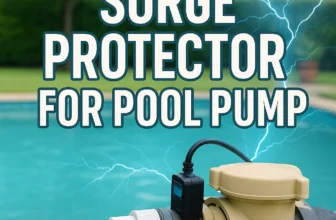In an age defined by the ubiquitous presence of electronic devices, the role of surge protectors in safeguarding our technological investments cannot be overstated. It does not matter if it’s a sophisticated gaming setup, a home office setup with high-end computing equipment, or simply the array of everyday electronics that populate our living spaces, surge protectors serve as silent heroes, defending our valuable gadgets against the unexpected menace of power surges.
In this post, I will draw upon credible sources and my own experiences to shed light on the importance of surge protectors, the causes behind various malfunctions, and the common surge protector troubleshooting tips to ensure their longevity and efficacy. For instance, according to the U.S. National Oceanic and Atmospheric Administration (NOAA), power surges caused by lightning strikes alone cost the United States more than $1 billion in damages each year. This staggering statistic underscores the need for robust surge protection measures in our homes and workplaces.
From practical steps to advanced troubleshooting techniques, you’ll be armed with the knowledge to navigate these electrical challenges. By the end of this guide, you will possess the knowledge and confidence to tackle most surge protector issues single-handedly. 🙂
Your electronic investments will thank you, and you’ll have peace of mind knowing that your devices are protected against the invisible forces that lurk within the electrical systems in your home.
Understanding Surge Protectors
Surge protectors, often overlooked and under-appreciated, are the unsung heroes of our modern age, silently guarding our electronic treasures from the ravages of electrical power surges.
In this section, we will peel back the many layers of complexity surrounding surge protectors and equip you with a firm grasp of their benefits and functionality.
What is a Surge Protector?
At its core, a surge protector is a guardian of your electrical devices. It shields them from voltage spikes, diverting excessive electrical energy away from your gadgets. Here are the key points to know:
-
Definition and Function
- A surge protector limits the amount of incoming voltage from reaching all connected devices. Its primary function involves blocking or shorting to ground any unwanted voltages above a safe threshold.
- It acts as a barrier in preventing harmful voltage levels from reaching your devices.
-
Types of Surge Protectors
- There are various types of surge protectors, each designed for specific applications:
- Basic Surge Protectors: These are the most common type and are suitable for everyday household use.
- Whole-House Surge Protectors: Installed at your breaker box, they protect all devices in your home.
- Surge Protector Power Strips: Compact and versatile, they protect multiple devices simultaneously.
Note: Understanding the surge protection types is crucial when considering the right types of surge protector for your needs.
- There are various types of surge protectors, each designed for specific applications:
How Surge Protectors Work
Let’s take a closer look at the inner workings of a surge protector:
- Metal Oxide Varistors (MOVs): These are the heart of surge protectors. They are components that can rapidly switch between high-resistance and low-resistance states when the voltage exceeds a certain threshold.
- Diversion and Absorption: Surge protectors divert excess voltage away from your devices and safely dissipate it into the ground or neutral line.
- Response Time: Surge protectors respond incredibly fast, typically within nanoseconds, to prevent voltage spikes from damaging your electronics.
- Indicator Lights: Many surge protectors feature indicator lights to indicate that they are functioning properly.
Understanding how surge protectors operate is essential for troubleshooting and ensuring the long-term protection of your devices.
Importance of Surge Protection
Why are surge protectors so important?
Consider these statistics:
- According to the National Fire Protection Association, electrical fires are the second leading cause of home fires in the United States.
- The U.S. National Oceanic and Atmospheric Administration (NOAA) reports that lightning strikes cause over $1 billion in damages in the U.S. annually.
In today’s world, where electronics are an integral part of our daily lives, protecting them against voltage surges is not just a matter of convenience but also one of safety and financial security. Understanding surge protectors and their role is the first step in safeguarding your investments. In the next section, we’ll explore common surge protector problems and provide step-by-step solutions to tackle them effectively.

Homeowner inspecting the wiring of his kitchen appliances
Common Surge Protector Problems
Although surge protectors are the unsung heroes that safeguard our homes against unwelcome power surges, most come with their fair share of issues. Understanding these common problems and how to resolve them will help you keep your devices safe.
Table 2: Common Surge Protector Problems and Solutions
| Issue | Problem Description | Reason | Solution |
|---|---|---|---|
| No Power to Devices | When devices lose power, the surge protector may be at fault |
|
|
| Indicator Lights Not Functioning | Indicator lights provide health status |
|
|
| Overloaded Surge Protector | Overloading can lead to problems |
|
|
| Damaged Outlets | Damaged or worn outlets are a concern |
|
|
| Clicking Sounds | Clicking sounds, while usually normal, can be concerning |
|
|
| Beeping Sounds | Beeping is an indicator of a problem |
|
|
| Blinking LED Lights | Blinking LED lights have meanings |
|
|
| Heating Issues | Overheating can be a concern |
|
|
These are the common problems you might encounter with surge protectors. By understanding their causes and solutions, you’ll be better equipped to maintain the safety of your devices.
In the next section, we’ll provide a step-by-step guide to effectively troubleshoot your surge protector.
Step-by-Step Surge Protector Troubleshooting
Equipped with the knowledge of common surge protector problems, it’s time to roll up your sleeves and tackle these issues head-on. This step-by-step guide will walk you through the troubleshooting process, ensuring that your surge protector and connected devices remain in tip-top shape.
Equipment Needed
Before you begin troubleshooting, gather the necessary tools and equipment:
- Multimeter: An essential tool for testing electrical continuity.
- Screwdriver: Needed for opening the surge protector if required.
- Replacement Surge Protector: Have a spare surge protector on hand in case you need to replace the existing one.
- Pen and Paper: For documenting your troubleshooting process.
Safety Precautions
Working with electricity always demands caution. Here’s a checklist of safety precautions:
- Turn Off and Unplug: Ensure that the surge protector is unplugged from the wall outlet before beginning any troubleshooting.
- Dry Environment: Perform troubleshooting in a dry environment to avoid electric shock.
- Personal Safety: Avoid contact with water while working on the surge protector, and wear safety goggles if needed.
Troubleshooting Process
Now, let’s get into the troubleshooting process for your surge protector:
Unplugging Devices:
- Safely unplug all devices from the surge protector.
- This step ensures that no electrical load is present during troubleshooting.
Inspecting the Surge Protector:
- Perform a visual inspection of the surge protector’s exterior.
- Look for any physical damage, melted components, or burning smells.
- If any of these issues are present, it’s advisable to replace the surge protector.
Testing Outlets:
- Use a multimeter to test the outlets on the surge protector.
- Set the multimeter to voltage mode and touch the probes to the outlet terminals.
- If the multimeter displays the expected voltage, the outlets are functioning.
- If not, the outlets might be the issue.
Replacing the Surge Protector:
- If you’ve identified that the surge protector is faulty, replace it with a new one.
- Carefully transfer your devices to the new surge protector, ensuring they are appropriately distributed to prevent overloading.
Note: Disposal of the replaced surge protector must be done responsibly, as it may contain hazardous components.
When to Call a Professional:
-
- If you’re uncomfortable with any step in this process or if you suspect the issue is more complex, it’s best to consult a qualified electrician or technician.

In a Nutshell
| Always prioritize safety. Unplug the surge protector, work in a dry environment, and wear safety goggles if necessary. |
| Start with a visual inspection to identify any apparent damage. |
| Use a multimeter to test the outlets to ensure the correct voltage is supplied. |
| If issues persist, replace the surge protector to maintain device safety. |
| Don’t hesitate to seek professional help when needed. |
This step-by-step guide helps you diagnose and resolve common surge protector issues effectively. By following these steps, you enhance your surge protector’s longevity and protect your electronics. Next, we’ll cover FAQs about troubleshooting surge protectors to address any remaining concerns.
The Importance of Surge Protector Maintenance
Regular maintenance of surge protectors is a must for ensuring their effectiveness and prolonging their lifespan.
These devices safeguard valuable electronics from power surges, which can occur due to nearby lightning strikes, fluctuations in the utility grid, or internal electrical transients.
Over time, the lifespan of surge protectors may degrade or suffer wear and tear, reducing their ability to safely divert excess voltage.
Routine maintenance involves inspecting for physical damage, verifying proper connections, and promptly replacing worn-out units.
Neglecting maintenance increases the risk of electrical damage to connected equipment, which can potentially lead to costly repairs or data loss.
By prioritizing surge protector maintenance, individuals and businesses can uphold the reliability and longevity of their electronic devices, safeguarding against unforeseen power disturbances.
Final Thoughts
The quiet reliability of surge protectors is our first line of defense against the unpredictable forces of electricity.
Armed with the knowledge and skills acquired in this guide, you are now well-prepared to troubleshoot and maintain your surge protectors, ensuring the continued safety and functionality of your electronic devices.
FAQs about Surge Protector Troubleshooting
This section addresses some of the most commonly asked questions about troubleshooting surge protectors. These FAQs provide valuable insights to help you further understand surge protector issues and their solutions.
A. What Causes a Surge Protector to Fail?
A surge protector can fail due to various reasons. Here are some common causes:
- Overloading: Connecting too many devices can overload the surge protector, causing it to fail.
- Age: Surge protectors have a limited lifespan. Over time, their components may degrade, rendering them less effective.
- Power Surges: Large and repeated power surges can wear out a surge protector over time.
B. Can Surge Protectors Protect Against All Surges?
While surge protectors are effective against many types of power surges, they cannot protect against all scenarios.
Here are some surge types they can and cannot protect against:
- Protect Against:
- Small voltage spikes and surges.
- Surges caused by internal electrical issues.
- May Not Protect Against:
- Direct lightning strikes.
- Extremely high-voltage surges.
C. How Long Do Surge Protectors Last?
The lifespan of a surge protector depends on several factors:
- Quality: High-quality surge protectors tend to last longer.
- Usage: The more frequently a surge protector is exposed to surges, the shorter its lifespan.
- Surge Severity: Protecting against larger surges can cause a surge protector to wear out more quickly.
In general, surge protectors typically last from 2 to 3 years, but it’s essential to monitor their condition.
D. Do I Need a Surge Protector for Sensitive Electronics?
Yes, surge protectors are essential for sensitive electronics, including computers, home theaters, and gaming consoles. These devices are more susceptible to damage from voltage surges, making surge protection a wise investment.
E. Is it Safe to Plug Surge Protectors into Each Other?
Daisy-chaining surge protectors (plugging one into another) are generally not recommended. It can create potential safety hazards and increase the risk of overloading, defeating the purpose of surge protection.
F. Are There Surge Protectors for Whole-House Protection?
Yes, whole-house surge protectors are available. These devices are installed at the electrical panel and protect all devices in your home. They provide a comprehensive defense against surges, including those caused by lightning.
Additional Resources
In your quest to become a surge protector troubleshooting expert, it’s essential to have access to a wealth of knowledge and information. This section provides you with additional resources, including citations, references, related articles, and useful videos and tutorials, to further enrich your understanding of surge protectors and electrical safety.
A. Citations and References
- National Fire Protection Association: A trusted source for information on fire, electrical, and building safety.
- U.S. National Oceanic and Atmospheric Administration (NOAA): The NOAA provides extensive data on weather and climate, including information on lightning strikes and their impacts.
- U.S. Consumer Product Safety Commission: This government agency offers safety tips, recalls, and product safety information.
B. Related Articles
Expand your knowledge further by exploring these related articles on surge protectors and electrical safety:
- “Why Do Surge Protector Lights Flicker: Causes Explained“: Find out why surge protectors light blink and flicker.
- “Dirty Power: Why Surge Protectors Might Not Be the Answer“: Understand why surge protectors might not be the solution to dirty power.
- “Why a Surge Protector Keeps Tripping – Reasons & Solutions“: Understand the reasons behind the constant tripping of your surge protector.
C. Useful Videos and Tutorials
Visual learning can be exceptionally helpful. Here are some videos and tutorials that can aid your understanding of surge protectors:
- How Surge Protectors Work (YouTube Video): A visual explanation of surge protector operation.
- Replace a Standard Outlet With a GFCI Receptacle (Tutorial): Step-by-step instructions for replacing damaged outlets.
- How to Test and Tag a Surge Protection Device (YouTube Video): Learn how to use a multimeter to test your surge protector.