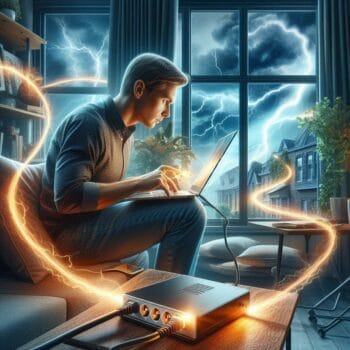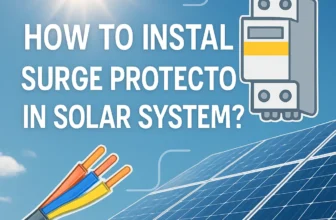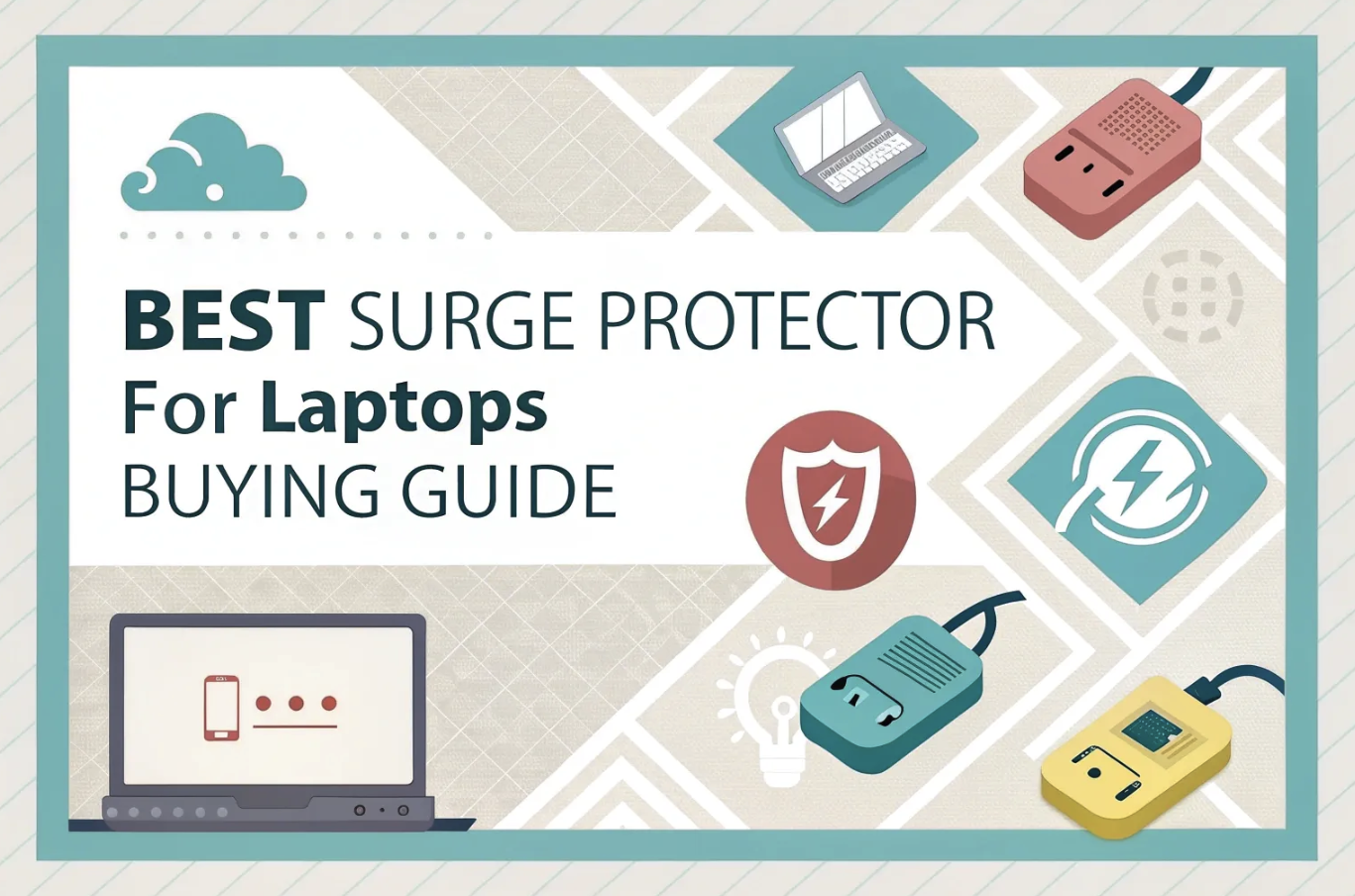
Power surges, those sudden spikes in voltage, can wreak havoc on electronic devices like laptops. These surges often result from lightning strikes, power outages, or even the switching on and off of high-power appliances. When your laptop is exposed to these unexpected voltage spikes, it can lead to data loss, hardware damage, and a reduced lifespan of your device.
I recall an incident where my friend Phillip lost a significant amount of work due to a sudden power surge during a thunderstorm. Despite having saved his progress regularly, the spike fried his laptop’s motherboard. This unfortunate event highlighted the importance of protecting our valuable electronics from such unpredictable occurrences.
Investing in a quality surge protector for your laptop becomes non-negotiable when considering the potential risks.
A reliable surge protector will:
- Divert excess voltage: It redirects the extra voltage away from your laptop, preventing damage.
- Provide peace of mind, knowing that your device is shielded against unexpected electrical spikes.
- Extend the lifespan of your electronics: Consistent protection ensures that internal components remain intact and functional over time.
Protecting your laptop from power surges is vital, as it can help you avoid expensive repairs and data loss. Ensuring you have a robust surge protection system in place is a small investment compared to the potential repercussions of unprotected devices.
Understanding How Surge Protectors Work
Surge protectors are essential for protecting electronic devices, as they redirect excess voltage away from connected equipment. When a power surge occurs, the surge protector detects the spike and redirects the extra electricity to the ground wire, preventing it from reaching your laptop and other sensitive electronics.
Types of Surge Protectors
Several types of surge protectors are available on the market, each with a different protection level and their own set of advantages:
- Wall-Mounted Surge Protectors: Ideal for home use, these models are easy to install and provide multiple outlets for various devices. Wall-mounted surge protectors typically blend seamlessly into your living space, offering a neat and organized solution. They often come with added features, such as USB ports for charging mobile devices and indicator lights to display protection status.
- Battery Backup Surge Protectors: These units not only protect against surges but also offer battery backup during power outages, ensuring your laptop remains operational. Battery backup surge protectors are especially useful in areas prone to frequent power interruptions. They allow you to save your work and shut down your computer safely, preventing data loss and hardware damage. Some advanced models even include software that can automate the shutdown process.
- Portable Surge Protectors: Compact and travel-friendly, perfect for protecting your laptop on the go. Portable surge protectors are lightweight and designed to fit easily into a laptop bag or carry-on luggage. Despite their small size, they offer robust protection and multiple outlets, making them an essential accessory for business travelers or digital nomads who need reliable power sources wherever they go.
Each type serves different needs, so choosing the right one depends on your specific usage scenario.
How to Choose the Right Surge Protector for Your Laptop
Selecting the right surge protector involves understanding several key factors that contribute to effective protection.
1. Joule Rating
Joule rating is a crucial specification to consider. It indicates the surge protector’s capacity to absorb energy from power surges. Think of joules as the “shield strength” of your surge protector. The higher the joule rating, the more energy it can absorb before failing.
- For laptops, which often contain sensitive components, aim for a surge protector with at least 1000 joules.
- Higher ratings (2000+ joules) offer better protection for high-end laptops and additional connected devices.
2. Clamping Voltage
Clamping voltage represents the voltage level at which the surge protector will begin to divert excess electricity away from connected devices. Lower clamping voltage means better protection, as it activates quicker to shield your laptop from surges.
- Look for clamping voltages around 330V or lower.
- Models with higher clamping voltages provide less immediate protection but might be suitable for less sensitive devices.
3. Energy-Saving Features
Energy-saving models offer functionalities that not only protect your laptop but also help in reducing power consumption:
- Automatic shut-off: This feature disconnects power immediately upon detecting a surge, preventing further damage and conserving energy.
- LED indicators: These lights inform you about the status of the surge protector. Knowing whether it’s grounded or if protection is active helps in maintaining optimal functionality.
4. Warranty Period
A surge protector’s warranty period is a good indicator of its durability and the manufacturer’s confidence in its performance. Look for models with longer warranty periods, preferably covering any connected devices damaged due to a surge. This will ensure that you are protected in the long run and can rely on the surge protector to safeguard your laptop and other devices.
When evaluating warranties, consider the following points:
Key Aspects to Consider in Warranty Periods
- Duration of Coverage: Opt for surge protectors that offer at least a 3 to 5-year warranty. Longer warranties often signify that the manufacturer trusts the build quality and endurance of their product.
- Connected Equipment Warranty: Some surge protectors provide additional coverage for devices plugged into them. This means if your laptop or other connected devices get damaged due to a power surge while using the protector, you could be eligible for compensation or repair costs.
- Terms and Conditions: Always read the fine print. Some warranties require registration within a certain period after purchase or have specific conditions regarding usage and maintenance.
- Brand Reputation: Established brands tend to offer more reliable warranties. Research customer reviews and ratings to ensure that the warranty claims process is straightforward and customer-friendly.
Choosing a surge protector with a solid warranty not only protects your immediate needs but also provides long-term security for all your electronic investments.
Understanding these factors ensures that you can select a surge protector tailored to your specific needs, maximizing both protection and efficiency for your laptop.
Recommended Surge Protectors for Laptops
1. Tripp Lite TLP1208SAT 12-Outlet Surge Protector
Overview of Features and Benefits
The Tripp Lite TLP1208SAT Surge Protector stands out as one of the best laptop surge protectors available this year. It is designed to provide robust protection against power surges, making it ideal for safeguarding sensitive electronics like laptops.
Key features include:
- High Joule Rating: With a joule rating of 2880, this surge protector offers ample energy absorption capacity. This high rating ensures that your laptop and other connected devices are protected even during significant voltage spikes.
- Multiple Outlets Utility: The unit features 12 outlets, providing ample connectivity options for a comprehensive home office setup. This feature is particularly useful for users who need to power multiple devices simultaneously.
- Home Office Suitability: Designed with home offices in mind, the Tripp Lite TLP1208SAT includes a convenient eight-foot cord, allowing flexibility in positioning the surge protector.
Performance in Absorbing Voltage Spikes
Real-world testing and customer reviews highlight the effectiveness of the Tripp Lite TLP1208SAT in absorbing voltage spikes. Users have reported consistent performance, noting that their devices remained safe during electrical storms and unexpected power surges.
One reviewer noted that this surge protector saved their home office setup during a severe thunderstorm, highlighting its reliability. This anecdote underscores the importance of investing in a high-quality surge protector to avoid costly damage to valuable electronics.
[amazon box =”B00AAHT8GK”]For more insights on similar products, you might find this Square D HEPD80 Review helpful.
2. APC Performance SurgeArrest P11U2
When looking for the best laptop surge protectors, the APC P11U2 stands out. Known for its impressive specifications, it offers robust protection against voltage spikes, making it ideal for safeguarding laptops with sensitive components like solid-state drives (SSDs).
Key Features and Benefits
High Joule Rating: The APC Performance SurgeArrest boasts a joule rating of around 2880J. This high joule rating indicates the device’s ability to absorb significant amounts of energy from power surges, providing ample protection for your laptop and other connected devices.
Multiple Outlets: Equipped with multiple outlets, this surge protector allows you to connect several devices simultaneously. Whether it’s your laptop, smartphone charger, or external hard drive, you can plug them all in without compromising safety.
Safety Features:
- LED Indicators: The LED indicators on the APC SurgeArrest provide clear visual cues about the operational status of the surge protector and alert you if any issues arise.
- Fail-Safe Mode: In case of a severe surge that exceeds its capacity, the unit will cut off power to prevent any damage to connected devices.
For those interested in learning more about how surge protectors’ lifespans are influenced by various factors, this resource offers valuable insights.
Real-World Testing and Reviews
The performance of the APC Performance SurgeArrest in real-world scenarios has been commendable. Users have reported consistent protection against power surges, preserving their laptops’ functionality over extended periods. Customer reviews often highlight its reliability and the peace of mind it provides knowing that their electronics are secure.
[amazon box =”B017VXU6GG”]In summary:
- Ideal for Sensitive Components: High joule rating ensures effective protection for laptops with SSDs and other delicate parts.
- Versatile Utility: Multiple outlets offer convenience without sacrificing safety.
- Tech-Friendly Features: LED indicators and fail-safe mode enhance user experience and device longevity.
Explore how this surge protector compares to other top picks like Bestek by visiting this review.
This detailed examination of the APC P11U2 underscores its position as one of the best laptop surge protectors available today. Its combination of high joule rating, multiple outlets utility, and robust safety features make it a valuable addition to any home office setup.
3. Belkin Surge Protectors
Belkin is a popular brand to consider when you’re looking for the best surge protectors for laptops. They offer a variety of choices and are known for producing reliable products. Belkin also has several models tailored to different needs and preferences.
Variety of Models
Belkin offers a selection of surge protectors tailored for various situations:
- Compact Designs with USB Ports: Ideal for those who need portability without sacrificing functionality. These models often come with multiple USB ports, allowing you to charge your laptop and other devices simultaneously.
- High-Capacity Units: For users with extensive setups, Belkin offers units with numerous outlets and high joule ratings, ensuring comprehensive protection for all connected devices.
Key Features and Benefits
- High Joule Ratings: Many Belkin surge protectors feature high joule ratings, providing effective protection against power surges and voltage spikes. This is especially important for protecting sensitive components of laptops, such as solid-state drives (SSDs).
- Multiple Outlets: Some models feature up to 12 outlets, allowing you to connect multiple devices simultaneously. This flexibility ensures that not only your laptop but also peripherals like monitors, printers, and external drives are protected.
- User-Friendly Design: Features such as LED indicators provide real-time information on the protection status of your devices. Some models include coaxial cable protection, which is beneficial for home office setups involving multimedia equipment.
- Compact and Travel-Friendly: The compact models are perfect for frequent travelers or those with limited desk space. They fit easily into a laptop bag and provide reliable protection wherever you go.
Real-World Performance
Belkin surge protectors like be108230-12 and be112234-10 models have received positive feedback from users across various platforms:
- Customer Reviews: Users appreciate the durability and performance consistency of Belkin products. Many reviews highlight the peace of mind provided by the high joule ratings and multiple outlet configurations.
- Expert Analysis: Experts often recommend Belkin for its reliability and comprehensive feature set. Whether it’s a compact unit with USB ports or a larger model designed for home offices, Belkin consistently delivers on its promise of protecting valuable electronics.
For those needing battery backup with surge protection, exploring options like battery backup surge protectors can add another layer of security.
[amazon box =”B000HPZ954″]Belkin’s diverse lineup ensures there’s a suitable option regardless of your specific needs or preferences, making it a top choice among laptop users looking to protect their devices from unpredictable power issues.
4. Anker PowerPort Strip
When it comes to best laptop surge protectors, the Anker PowerPort Strip stands out for its compact design and exceptional utility, particularly for those constantly on the move. This model is an excellent choice for laptop users who need reliable protection without sacrificing portability.
Key Features:
- Compact Design: The Anker PowerPort Strip is specifically designed with travel in mind. Its sleek, lightweight form factor makes it easy to slip into a laptop bag or backpack, ensuring that you have surge protection wherever you go.
- USB Charging Capabilities: Equipped with multiple USB ports, this surge protector allows you to charge your laptop and other devices simultaneously. This feature is incredibly convenient for on-the-go users who need to keep various gadgets powered up without carrying multiple chargers.
- High Joule Rating: Boasting a substantial joule rating, the Anker PowerPort Strip can effectively absorb high levels of energy from power surges, safeguarding your laptop’s sensitive components.
User Experience:
Users frequently highlight the convenience of having both traditional outlets and USB ports in a single device. This dual functionality reduces the need for extra adapters and chargers, streamlining your travel kit. Additionally, real-world testing and customer reviews indicate that the Anker PowerPort Strip performs admirably when it comes to absorbing voltage spikes, providing peace of mind for users worried about potential damage to their laptops.
Check out the customer reviews of Anker PowerPort Strip here.
While discussing versatile surge protectors like the Anker PowerPort Strip, it’s also worth exploring more comprehensive power management solutions. For instance, our detailed APC BR700G review covers an excellent UPS battery backup option that complements surge protectors by offering additional layers of protection.
Incorporating a quality surge protector like the Anker PowerPort Strip into your tech arsenal ensures that you’re not only protecting your laptop but also enhancing overall convenience and functionality during travel.
[amazon box =”B08KG2LTR2″]Maintaining Your Surge Protector: Lifespan and Replacement Indicators
Surge protectors are essential for safeguarding your laptop against voltage spikes, but their effectiveness diminishes. Understanding the typical lifespan of a surge protector and recognizing the signs that it needs replacement can help ensure continuous protection for your valuable devices.
Typical Lifespan of Surge Protectors
The average lifespan of a surge protector is between 2 and 3 years. However, several factors can influence this duration:
- Frequency of Power Surge: Areas prone to frequent power surges or lightning strikes may cause surge protectors to wear out faster. For instance, regions with unstable electrical grids or severe weather patterns are more susceptible to voltage spikes, which can degrade the protective components of your surge protector over time. Monitoring local conditions and being aware of these risks can help you better gauge when a replacement might be necessary.
- Quality of the Surge Protector: Higher-quality models often feature better components that can endure more surges before they become ineffective. These premium units typically include advanced technologies such as Metal Oxide Varistors (MOVs), which absorb excess voltage more efficiently and dissipate it safely. Investing in a reputable brand can provide longer-lasting protection and peace of mind, especially if you have high-value electronics to safeguard.
- Usage Patterns: Constantly plugged-in devices put more strain on surge protectors compared to intermittent use. Regularly used devices like desktop computers, entertainment systems, and network equipment draw consistent power through the surge protector, leading to gradual wear and tear. On the other hand, less frequently used devices may not impose as much stress on the unit, potentially extending its effective lifespan. Consider your specific usage patterns when assessing the condition of your surge protector.
Knowing When to Replace a Surge Protector
Several indicators suggest its time to replace your surge protector:
- Visible Damage: Physical signs such as scorch marks, frayed wires, or melted plastic are clear indications that your surge protector has experienced significant surges and may no longer offer adequate protection. These damages can compromise the internal components, making it unsafe to use and ineffective in protecting your connected devices.
- Loss of Protection Indicator: Many modern surge protectors come with an LED light that indicates whether the unit is still providing protection. If this light goes off, it’s time to replace the device. The LED indicator is a crucial feature that continuously monitors the status of the surge protector’s internal circuit. A non-illuminated light suggests that the protective elements within the unit have been exhausted because of multiple surges, rendering it incapable of further safeguarding your electronics.
- Unexplainable Device Failures: If connected devices malfunction or fail without an apparent reason, it could be due to the surge protector no longer being effective. This can manifest as intermittent power loss, unexpected shutdowns, or erratic behavior in your electronics. In such cases, even if there are no visible damages on the surge protector, its internal components might have degraded over time due to repeated exposure to power surges.
Factors Influencing Surge Protector Longevity
To get the most out of your surge protector, consider these factors:
- Environmental Conditions: Humidity, dust, and extreme temperatures can affect the internal components of surge protectors, reducing their lifespan.
- Type of Connected Devices: High-power devices like gaming laptops or desktop computers may reduce the lifespan of your surge protector more quickly than lower-power devices like chargers or lamps.
For those looking for industrial-grade solutions or specific applications, exploring options like industrial surge protectors can offer enhanced durability and longevity.
Additional Considerations
Regular checks and maintenance can help extend the life of your surge protector. Ensure it’s placed in a well-ventilated area, free from dust accumulation. Occasionally unplugging and inspecting both the protector and connected devices can preempt potential failures.
If you’re curious about how noise filtering by surge protectors fits into this discussion, you might find this article on noise filtering by surge protectors enlightening.
By staying informed about the health of your surge protector and knowing when to replace it, you ensure optimal protection for your laptop and other valuable electronics.
Best Practices For Using Your Laptop’s Surge Protector Effectively
When it comes to protecting your laptop from power surges, following best practices ensures both safety and longevity of your devices. Here are some essential tips:
1. Do Not Exceed the Total Wattage Limit
Each surge protector has a specified wattage limit set by the manufacturer. Overloading the device can compromise its safety features and increase the risk of electrical fires or equipment damage. Always check the surge protector’s specifications and ensure that the combined wattage of all connected devices remains within the permissible range.
2. Avoid Daisy-Chaining Surge Protectors
Connecting multiple surge protectors together (daisy-chaining) can create a hazardous situation. This practice can lead to overloads and diminish the effectiveness of each unit’s protection capabilities. Instead, use a single, high-quality surge protector with sufficient outlets for all your devices.
3. Regularly Inspect Your Surge Protector
Periodic inspections help identify any signs of wear or damage. Look for frayed cords, discolored outlets, or any other visible damage. If you notice these warning signs, replace the surge protector immediately.
4. Use Energy-Saving Models
Consider using energy-saving surge protectors that feature automatic shut-off or LED indicators. These models not only protect your laptop but also help conserve energy by cutting off power supply to idle devices. Check out energy-saving surge protectors for more information on how these models can benefit your setup.
5. Proper Placement
Ensure that your surge protector is placed in a well-ventilated area away from heat sources like radiators or direct sunlight. Proper placement helps prevent overheating and maintains optimal performance.
6. Avoid Using a Surge Protector with High-Powered Appliances
Devices such as refrigerators, microwaves, or space heaters draw significant power and should not be connected to the same surge protector as your laptop. High-powered appliances can cause voltage fluctuations that might reduce the effectiveness of the surge protection.
By following these guidelines, you ensure that your laptop remains protected against unexpected power surges while optimizing the performance of your surge protector. Additionally, understanding these best practices helps in avoiding common pitfalls associated with bad power management tips and reduces potential risks linked to overloading devices.
Summing Up
Investing in a quality surge protector is not just about safeguarding your laptop; it's about protecting the heart of your digital life. With the increasing reliance on laptops for work, entertainment, and personal use, ensuring their safety from unexpected voltage spikes is paramount. High-quality surge protectors are designed to absorb and divert excess energy, preventing potential damage to sensitive components.
However, it's essential to be mindful of potential drawbacks associated with cheaper alternatives:
- Limited Warranty Periods: Cheaper models often come with shorter warranty periods. Should issues arise after the warranty expires, you may find yourself without adequate protection or support.
- Lower Joule Ratings: Budget options might have lower joule ratings, which means they can absorb less energy from power surges before failing.
When choosing a surge protector, prioritize features like higher joule ratings and robust warranties. For instance, models reviewed on GagtheSurge offer detailed insights into various options available in the market. Additionally, if you're looking to protect more than just your laptop, consider specialized surge protectors for specific setups like home theaters as discussed here.
Ultimately, making an informed decision will ensure that your laptop remains safe and functional for years to come. By investing wisely in a quality surge protector, you not only protect your device but also secure peace of mind.
FAQs
Q1. Are there specific surge protectors designed exclusively for laptops?
When it comes to protecting your laptop from power surges, there are indeed specific surge protectors designed with laptops in mind. Here’s what you need to know:
Key Features of Laptop Surge Protectors
| Feature | Description |
|---|---|
| Compact Design | Space-Saving: Many laptop surge protectors are designed to be lightweight and compact, making them easy to carry in a laptop bag. |
| USB Ports | Convenient Charging: Some models come with USB ports, allowing you to charge your laptop and other devices simultaneously. |
| Voltage Rating | Optimal Protection: Look for surge protectors with a voltage rating suitable for laptops, typically around 120V, to ensure they effectively handle surges. |
| Joule Rating | Energy Absorption: Surge protectors have a joule rating that indicates how much energy they can absorb. A higher joule rating (e.g., 1000 joules or more) means better protection. |
| Indicator Lights | Protection Status: Many surge protectors have indicator lights that show whether they are functioning correctly and if your devices are protected. |
When choosing a surge protector for your laptop, consider the following:
Brand Reputation: Look for trusted brands known for their quality surge protectors.
Warranty: Many surge protectors come with warranties that guarantee protection for connected devices.
Reviews: Check customer reviews for insights into performance and reliability.
By selecting a surge protector specifically designed for laptops with these features, you can ensure that your device is well-protected against power surges and electrical issues.
Q2. What are some reputable brands or models of surge protectors for laptops?
When selecting a surge protector for your laptop, it’s essential to choose a reputable brand known for quality and reliability. Here are some well-regarded brands and models:
| Brand | Model | Description |
|---|---|---|
| Belkin | Belkin 12-Outlet Surge Protector | Offers multiple outlets and has a good joule rating for protection. |
| Belkin SurgePlus USB Swivel Charger | Compact design with USB ports for charging devices. | |
| APC (American Power Conversion) | APC SurgeArrest Essential | Known for its durability and effectiveness in protecting against power surges. |
| APC Back-UPS | Combines surge protection with battery backup, ensuring your laptop stays powered during outages. | |
| CyberPower | CyberPower CP1500PFCLCD | A UPS with surge protection, featuring an LCD display for monitoring. |
| CyberPower 8-Outlet Surge Protector | Offers multiple outlets and USB charging ports. | |
| Tripp Lite | Tripp Lite TLP606B | A compact surge protector with multiple outlets and a high joule rating. |
| Tripp Lite 12-Outlet Surge Protector | Great for home offices with many devices. | |
| Eaton | Eaton 5S UPS | Provides surge protection with the added benefit of battery backup. |
| Eaton 9PX | A more advanced option for those needing higher power capacity and protection. | |
| AmazonBasics | AmazonBasics 8-Outlet Surge Protector | Affordable and reliable for everyday use. |
| AmazonBasics Power Strip with Surge Protection | Simple design with essential features. |
Q3. How do I determine the appropriate joule rating for a laptop surge protector?
When you're looking for a surge protector for your laptop, one of the key specifications to consider is the joule rating. This rating indicates how much energy the surge protector can absorb before it fails. Here’s how to determine the appropriate joule rating for your needs:
1. Know Your Laptop's Power Requirements
Check the wattage: Look at the power adapter that came with your laptop. It usually has a label indicating the wattage (e.g., 65W, 90W, etc.).
Example: If your laptop uses a 65W power adapter, it will typically require a surge protector that can handle at least that amount of power.
2. Consider the Usage Environment
Home vs. Office: If you're using your laptop primarily at home, you might want a surge protector with a higher joule rating since home environments can have more electrical fluctuations.
Example: For home use, a surge protector with a minimum of 1000 joules is often recommended.
3. Determine the Level of Protection Needed
Frequent Storms or Power Surges: If you live in an area prone to storms or power surges, opt for a surge protector with a higher joule rating (e.g., 2000 joules or more).
Example: If you experience frequent power outages or surges, a surge protector rated at 2000 joules would provide better protection for your laptop.
4. Check Additional Features
Indicator Lights: Some surge protectors come with lights that indicate whether they are still providing protection.
Warranty: Many surge protectors offer warranties that cover connected devices, which can be an added safety net.
Example: A surge protector with a 2000 joule rating and a connected equipment warranty can give you peace of mind.
5. Review Recommendations
Manufacturer Guidelines: Check if your laptop manufacturer recommends specific surge protectors or joule ratings.
Consumer Reviews: Look for reviews of surge protectors to see how well they perform in real-world scenarios.
Q4. How Often Should You Replace Your Surge Protector?
Here are some practical guidelines to help you determine when to replace your laptop's surge protector:
| Scenario | Recommendation |
|---|---|
| Every 2-3 Years | Best Practice: Surge protectors can wear out over time. It's a good practice to replace them every 2 years to ensure they function effectively. |
| After a Significant Surge | Immediate Replacement: If your surge protector has been subjected to a strong surge (like during a thunderstorm), it may have been damaged. If you notice any signs of damage, replace it immediately. |
| Indicator Lights | Functionality Check: Many surge protectors come with indicator lights that show they protect your devices. If the light is off, it may mean the surge protector has failed and should be replaced. |
| Physical Damage | Inspect Regularly: Look for any signs of wear such as frayed cords, burn marks, or broken outlets. If you see any physical damage, it's time for a replacement. |
| Surge Protection Rating | Know the Specs: Surge protectors have a joule rating that indicates how much energy they can absorb. Replace the surge protector once it has been hit twice by power surges. |